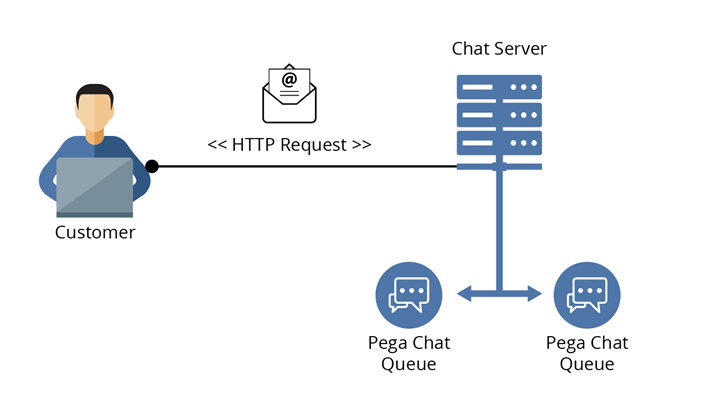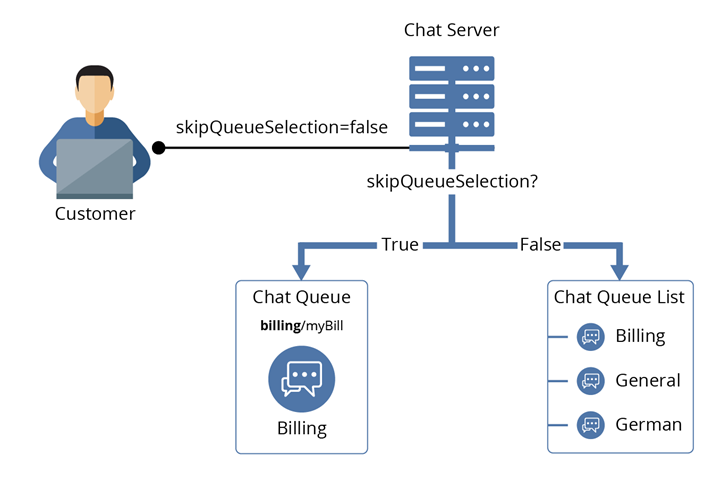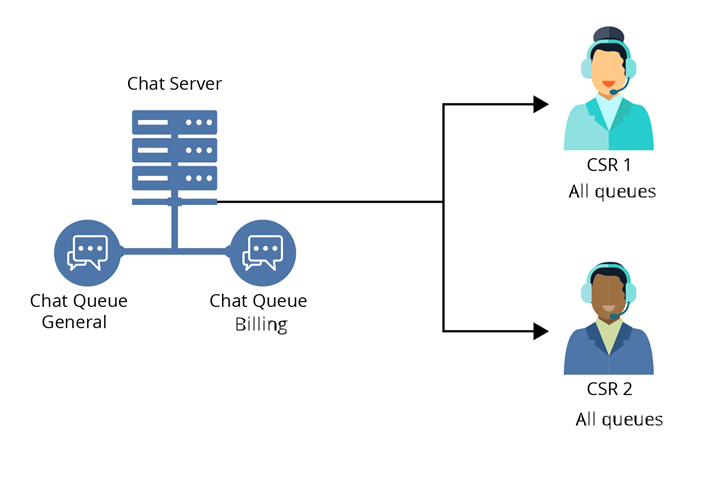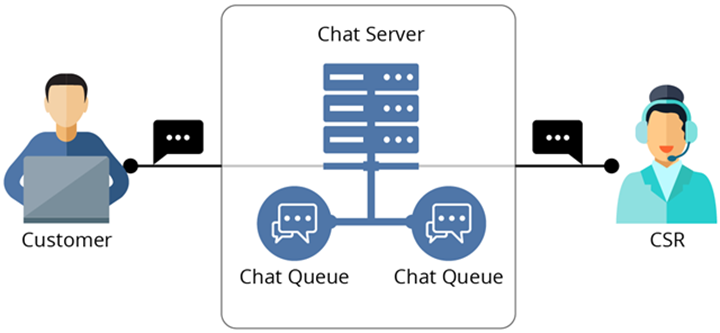
Customer to CSR connection
Pega Digital Messaging broadens the customer engagement experience of Pega Customer Service by providing customer service using private and public messaging channels. With Digital Messaging, a customer service representative (CSR) interacts with customers by sending and receiving chat messages. Pega Customer Service guides CSRs through chat interactions, making responses consistent.
To show how a customer connects to a CSR, consider an example that uses Web Messaging, which embeds Pega’s chat widget on the customer web site.
When using other supported messaging channels, such as SMS and Facebook Messenger, the process works in the same way.
This is the high-level sequence of events that happen when a customer connects to a CSR through chat using Web Messaging:
- The customer wants to chat and sends a request to the chat server.
- The chat server places the request in a queue.
- An available CSR receives the chat request from the queue.
Customer initiates a chat
When a customer first logs in to a site, the Pega chat icon must be enabled for the web page the customer is on. This is done with a javascript snippet. The javascript defines configuration information like the Pega chat server URL and the chat queues for the website.
When a customer clicks the chat icon, a chat session starts. In this chat session, an HTTP request is made to connect to the chat server. The connection is upgraded to a web sockets connection to conduct the chat session.
Chat server places a request in the queue
Once the customer web page has established a connection with the chat server, the chat server places the request in a chat queue.
In most cases, the request is first received by a chatbot. The chatbot can display a prompt that allows the customer to select a queue. When escalation to a human agent is sought by the customer (or triggered by the chatbot), the Pega queuing, and routing logic handles the request.
Available CSR receives chat request from queue
You can set up chat routing to assign a chat to a CSR based on CSR availability or based on CSR skill ratings.
Chat request is routed based on CSR availability
When based on CSR availability, a chat request is assigned to the first available CSR. This is the default setting for routing customer requests. For small to medium size support centers, it is likely that all CSRs respond to customer chats, regardless of the queue selected.
Chat request is routed based on CSR skill
A chat queue can have a set of skills associated with it, just as CSRs have a set of skills associated with them. For CSRs, skills can be found as part of their operator record in Dev Studio. Each skill has a rating associated for the CSR. When a CSR logs into Pega Digital Messaging, they are asked to select which queues to log into. A CSR sees every queue they are eligible for based on their skills. As chat requests get placed into a queue, they are dispatched to CSRs based on their skill rating.
This Topic is available in the following Modules:
If you are having problems with your training, please review the Pega Academy Support FAQs.
Want to help us improve this content?