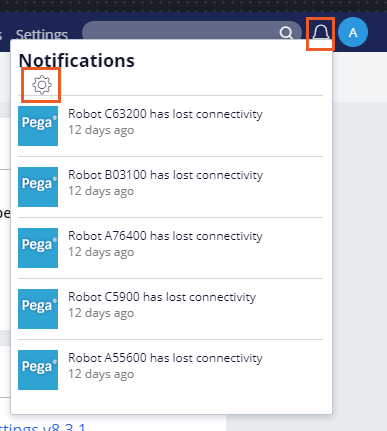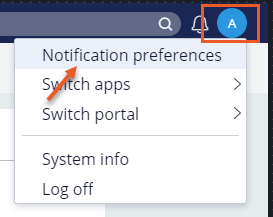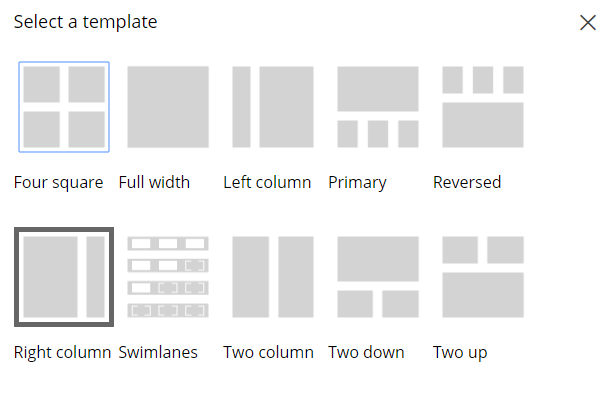
Dashboard configuration
Dashboard configuration
The Pega Robot Manager™ dashboard is a centralized workspace that displays operational information about your robotic process automations and key performance indicators, such as the status of your robots or cases that are overdue. As an administrator, you must be able to customize actions within the dashboard. Dashboard widgets provide additional data to determine quick resolutions or which next steps to perform to meet changing business requirements. Clicking the Gear icon in the upper-right corner of the page allows the administrator to add or remove any actions or data widgets from the available slots.
Multiple layout templates are available to allow administrators the ability to arrange data widgets in different slots to meet their specific business needs.
Click the hotspot icons in the following image to learn more about the specific Pega Robot Manager data widgets.
Notification preferences
In addition to having the option to customize the dashboard, Pega Robot Manager administrators can set notification preferences for specific robots. There are two ways users may access the notifications menu to set notification preferences for robots.
- Click the bell icon in the upper-right corner of the dashboard, then select the Gear icon under the Notifications menu.
- Click the operator circle and then select Notification preferences in the menu.
Administrators can be notified when any one of the following events occurs:
- Robot automation failure count is 80% of the threshold
- Robot loses connectivity
- Robot queue is at 80% of capacity
- RPA Service is not heartbeating, or sending periodic messages that indicate if the robot is still alive and running
- Scheduling service is down
This Topic is available in the following Module:
If you are having problems with your training, please review the Pega Academy Support FAQs.
Want to help us improve this content?