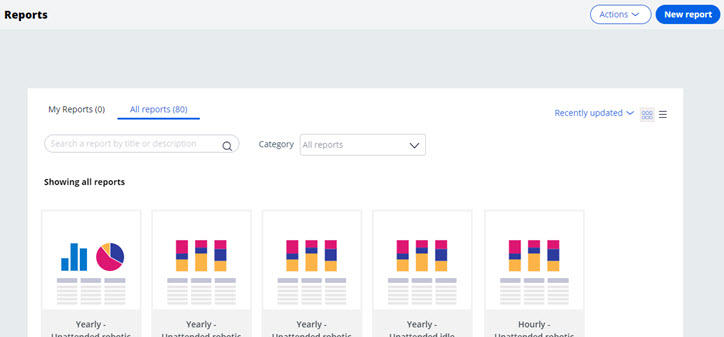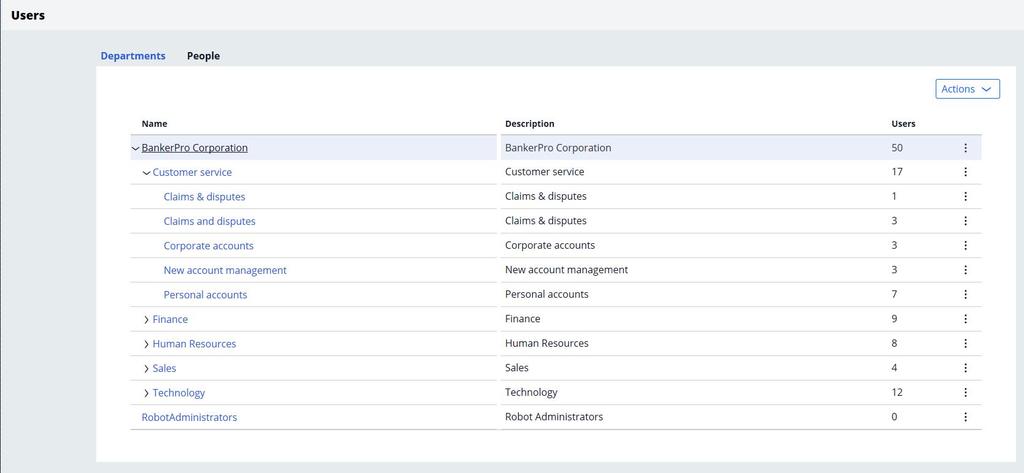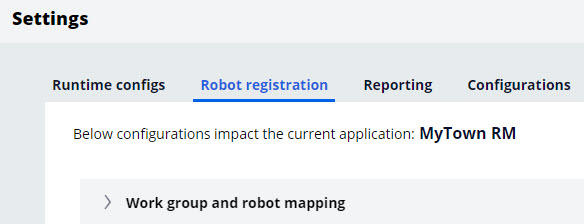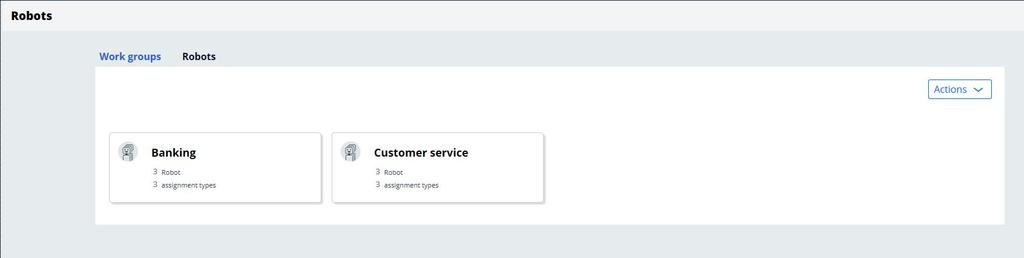
Pega Robot Manager portal
Pega Robot Manager portal
Use Pega Robot Manager™ to deploy and manage automation packages to both attended and unattended robotic process automation (RPA), monitor the performance, health, and throughput of your RPA robots; and manage the life cycle of your RPA robots, including manual start and stop, and defining scheduled actions to manage the workload.
Pega Robot Manager portal provides access to tabs in the Pega Robot Manager application header to monitor the performance, health, and throughput of your robotic process automation (RPA) robot.
Dashboard
The Pega Robot Manager dashboard is a centralized workspace that displays operational information about your robotic process automation and essential performance indicators, such as the status of your robots or cases that are past their service-level agreement (SLA).
Packages
The Packages landing page is used to manage packages sent from Pega Robot studio through the deployment life cycle and assignments to departments, users, and work groups or robots. The landing page displays all the available packages that developers published. You can click the package to display the deployment lifecycle of the package. The deployment life cycle defines the levels through which an automation package moves from software development to a production environment. You deploy a package to a level and assign the deployment level to departments, users, and robotic work groups at that level so that the appropriate resources can develop, test, and use the package.
Robots
The Robots landing page helps to manage robots. You can start, stop, schedule and move robots. You can modify packages by work group and assign the runtime configuration file by work group and robot. You can manage your work groups and prioritize assignment types.
Reports
The reporting feature in Pega Robot Manager extends the capabilities offered by Pega Platform so that you can create, edit, and view reports to include Health Statistics, Robot Usage Statistics, and Exception Statistics. Robot Usage Statistics categorizes data into different interval groups for performance purposes as well as purging and archiving data. By default, the reports cover the context of the operator and the current application only.
Users
On the Users landing page, you can create and maintain the organization structure and users. You can assign run-time configuration files and packages to departments and users.
Issues
The Issues landing page displays and filters unattended robot issues related to timeouts, failures, and conflicts. It provides the administrator with information to perform an early assessment of issues to determine the next step for resolution.
Settings
The Settings landing page allows you to manage the run-time configuration files, modify robot registration configurations, manage reporting data aggregation intervals and data storage, and set robot heartbeats and notification thresholds.
Note: You can use browser navigation buttons to navigate to a previously loaded page in Pega Robot Manager.
This Topic is available in the following Module:
If you are having problems with your training, please review the Pega Academy Support FAQs.
Want to help us improve this content?