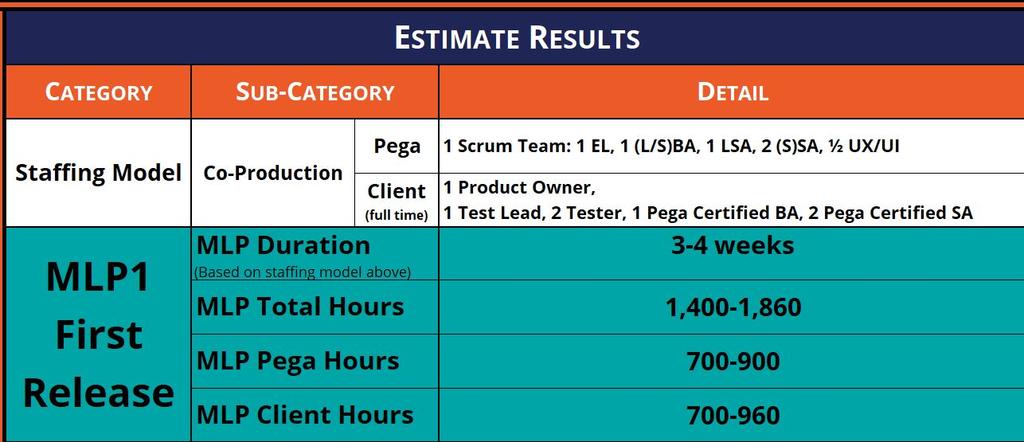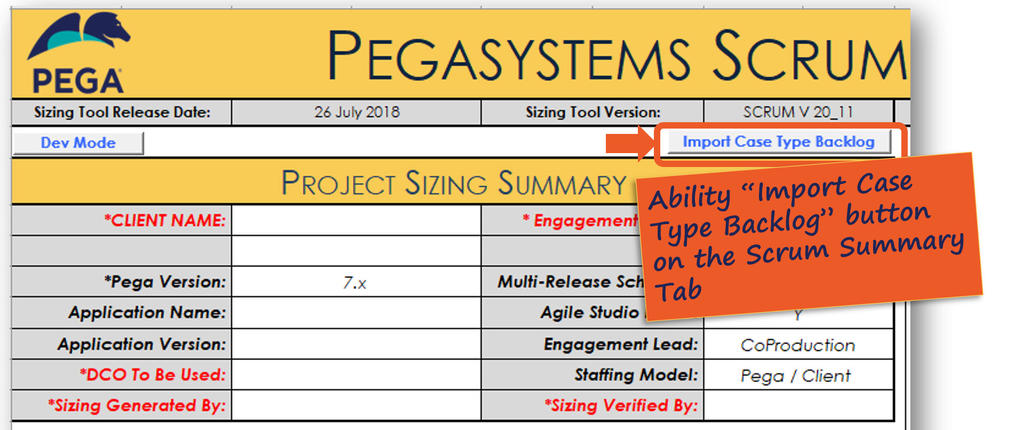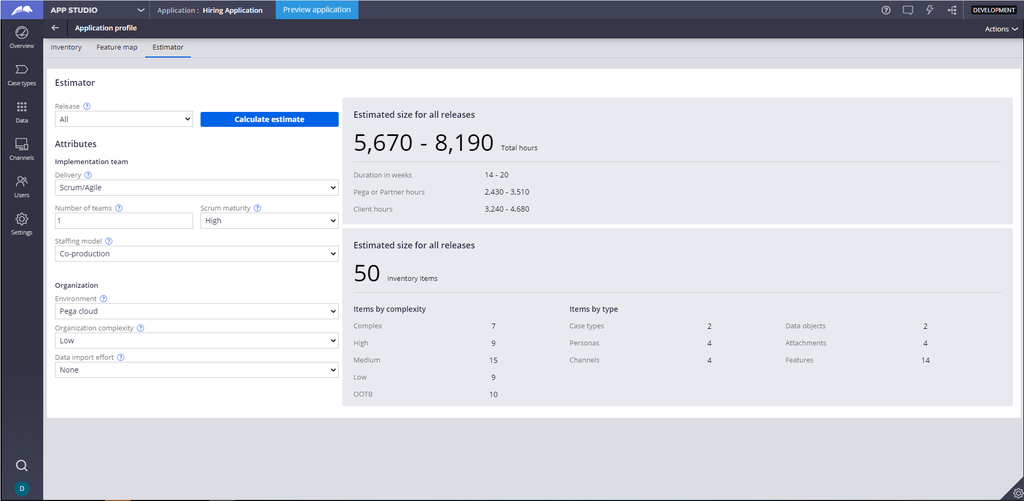
MLP sizing
Estimation and sizing of your MLP
This topic explores how you estimate and size your Minimum Lovable Product (MLP) with the Pega Express™ delivery approach. There are two tools that help you estimate the size of your MLP. Each provides you with options for an initial estimate and a more precise estimate.
You can:
- Use the Estimator function within App Studio
- Use the Reference sizing tab in the Case Type Backlog spreadsheet.
The Case Type Backlog tool and other resources to support your project are available on the Pega Express Delivery Resources page. (Please note, you need to find, click the link, and download, rename or save the tool in order to use it for your project.)
Benefits of MLP sizing
Estimation and sizing uncover the time and effort your team needs to build and deliver the MLP. Your estimate might reconfirm your decision that this is the right MLP on which to work. Your estimate might indicate that the Microjourney™ must be broken down further into smaller, more manageable chunks. By sizing your MLP, your team validates whether sufficient resources are available and ready to support the work.
Tip: With Pega Express™, your initial estimations are high-level. You refine them during the sizing stage to create a more tailored and precise summation of the resources needed to implement your plan.
Check your knowledge with the following interaction.
Estimation with App Studio
If you capture the three pillars directly into App Studio, you can estimate the amount of effort required to configure your solution by using the Estimator function in App Studio as shown in the following image.
Estimation with the Case Type Backlog
Estimating the size of your MLP using the Case Type Backlog spreadsheet is easy once you have populated the key information described in the Microjourney documentation topic. Once completed, the Reference Sizing tab in your Case Type Backlog workbook displays your initial MLP resource and effort summary.
The following image shows an example of the estimated results.
Estimates interpretation
Your initial calculation serves as a starting point. You refine your estimate as you learn more. A staffing model provides guidance on factors to consider as you build and interpret your initial estimate and sizing. Consider both the available team members and the hours needed to complete your project. The client often provides resources to help staff the project.
Staffing
Staffing refers to the types of people roles that your project needs to ensure you can deliver the MLP. The following table provides examples of common project resource roles and functions.
Project Resources
| Role | Description |
|---|---|
| EL/PDL/PM | Project Delivery Lead: Manages the project implementation; responsible for governance and overall project success |
| LSA | Lead System Architect: Provides technical leadership and guidance to the project |
| SSA | Senior System Architect: Creates and modifies flows, creates decision tables and decision trees, configures harness sections, designs test cases |
| SA | System Architect: Creates and modifies flows, creates decision tables and decision trees, configures harness sections, designs test cases |
| LBA | Lead Business Architect: Provides leadership, representing the business. Captures requirements and sets priorities; drives collaborative working sessions through DCO |
| SBA | Senior Business Architect: Captures requirements and sets priorities; drives collaborative working sessions through DCO |
| BA | Business Architect: Captures requirements and sets priorities; drives collaborative working sessions through DCO |
| XD | Experience Designer: Focuses on user experience design and lean usability testing |
| UID | UI Developer: Configures and tests user interfaces |
The client must also provide internal team members as project resources. In some cases, as when co-production is required, the business identifies and has internal resources trained and certified on Pega applications to participate as delivery team members. The following table provides examples of client resources.
Client Resources
| Role | Description |
|---|---|
| Product Owner | The business representative who prioritizes the functionality to be built |
| Scrum Master | Leads the daily scrum activities, such as the daily stand up call |
| Test Lead | Manages the client's test cycles |
| Tester | Client team members who complete end to end testing and user acceptance testing |
| Certified Pega BA | A business architect on the client side who has completed Pega BA certification |
| Certified Pega SA | A system architect on the client side who has completed Pega SA certification. |
Project hours
The project hours estimate shown in the prior illustration, measures the project duration in weeks and describes how long it can take to complete the project.
- The estimated total number of hours. These hours include the time required for the Prepare and Build phases, including testing and hardening.
- The number of work hours estimated for the Pega project team members.
- The number of work hours estimated for the client's internal team and coproduction resources.
More precise MLP sizing
To model a more precise sprint cycle and resource plan using the Case Type Backlog, you can import your estimates into the Sizing sheet found on the Pega Express Delivery Resources page.
- Download the Sizing Sheet spreadsheet.
- Click
. - Follow the instructions on the second tab within the sizing sheet to model your sprint and resource plan.
The import function is located under the title and version reference. See the following illustration.
If you are using App Studio version 8.5 or higher, follow these steps instead:
- Download the Sizing Sheet.
- Export the Estimator output from Pega 8.5 for your MLP.
- Import the file into the Sizing Sheet by using the Import Case Type Backlog function.
- Follow the instructions on the second tab in the sizing sheet to model your Sprint and Resource plan.
Detailed instructions can be found on the Pega Express Delivery Resources page within Pega Community.
Check your knowledge with the following interaction.
This Topic is available in the following Module:
If you are having problems with your training, please review the Pega Academy Support FAQs.
Want to help us improve this content?