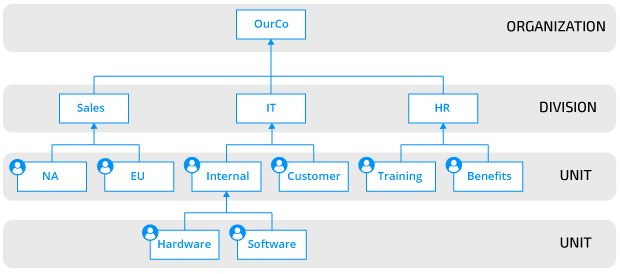
Organization records
Organization records
A Pega application uses an organizational structure to direct assignments to the right operator or work queues, determine the access rights of operators, and report on activity in various company departments. For example, to approve a home loan, the request has to move through different levels in the organization, starting at the customer representative to the approving manager. The structure is built with standard data instances called organization records. You use these rules to support your requirements, and you can find these rules in the Records Explorer in the Organization category.
The Pega organizational structure is a three-level hierarchy. The top level is known as the organization, the middle level contains divisions, and the lowest level contains organization units.
A hierarchy has only one organization, and this represents the entire enterprise. For example, a company, OurCo, would map to an organization in the hierarchy. An organization can have one or more divisions. A division can be defined as a layer for categorizing business units such as a region, a brand, or a department. Divisions can have one or more units. A unit contains operators who perform work specific to their organization. These operators can include caseworkers, agents, and customer service representatives. A unit can have child units. For example, two units (such as Hardware and Software) may report to a single unit (Internal) that belongs to the IT division. The Internal unit manages IT requests from inside the organization. The child units handle the requests and inventories and ships the items.
Note: A division cannot have subdivisions.
The following chart shows a sample organization and its hierarchy. The OurCo organization has three divisions — Sales, IT, and HR. Each division has its own units. In this example, IT has two units named Internal and Customer. The Internal unit has two units that report to it — Hardware and Software.
Note: The Pega designations of unit, division, or organization do not necessarily coincide with the official organizational chart of the company. Instead, organization rules refer to the work that users perform and the levels of access they have in Pega applications.
An operator is associated with a unit, division, and organization. The operator ID record (also an organization rule) stores the organizational structure of the operator. You can update the organization structure, if necessary.
A work queue is an organization rule but is not part of the organizational hierarchy. A work queue belongs to a unit, a division, and an organization. By default, an operator can access work in the work queue to which the operator belongs.
Note: A work queue was formerly called a workbasket. For more information, see the Help topic Work queues.
You can use the organization structure in various ways:
- You can define access groups available to operators at the organization or division levels. These access groups only apply if operators do not have an access group defined in their operator ID record.
- You can configure routers that send assignments to operators or work queues defined within the organizational structure.
- You can use manager data associated with the organization records in routing configurations, approval processes, and SLAs. For example, an operator ID lists a manager the operator reports to, and a unit record specifies a unit manager. The operator's manager can report to the unit manager. For example, you can route a purchase request to a manager if the amount is up to USD10,000. If the amount exceeds USD10,000, you can route the request to a unit manager.
- You can configure SLA configurations. Since each assignment contains the organizational data of the assigned operator, you can use the data to determine escalation actions to specific managers. For instance, if a purchase request is past goal, the case is escalated to the manager of the operator. If the case is past deadline, the case is escalated to the unit manager.
