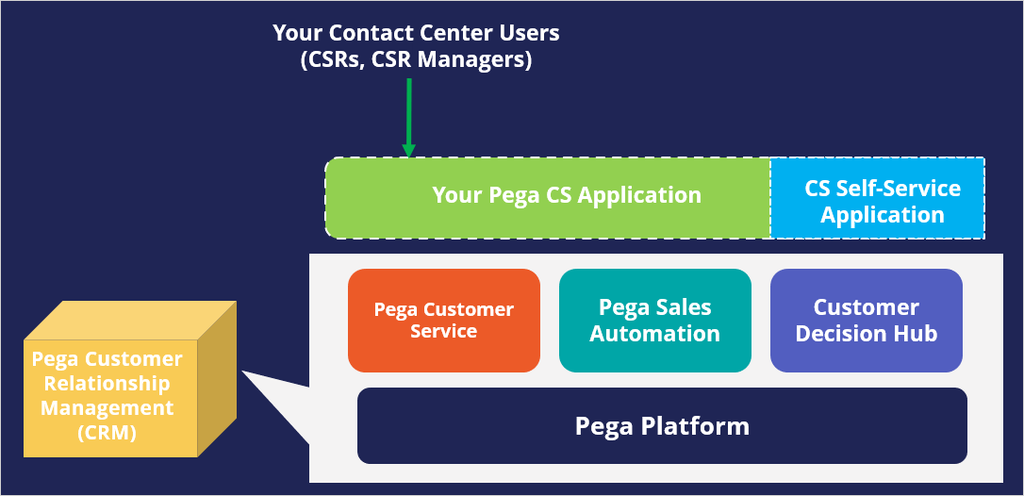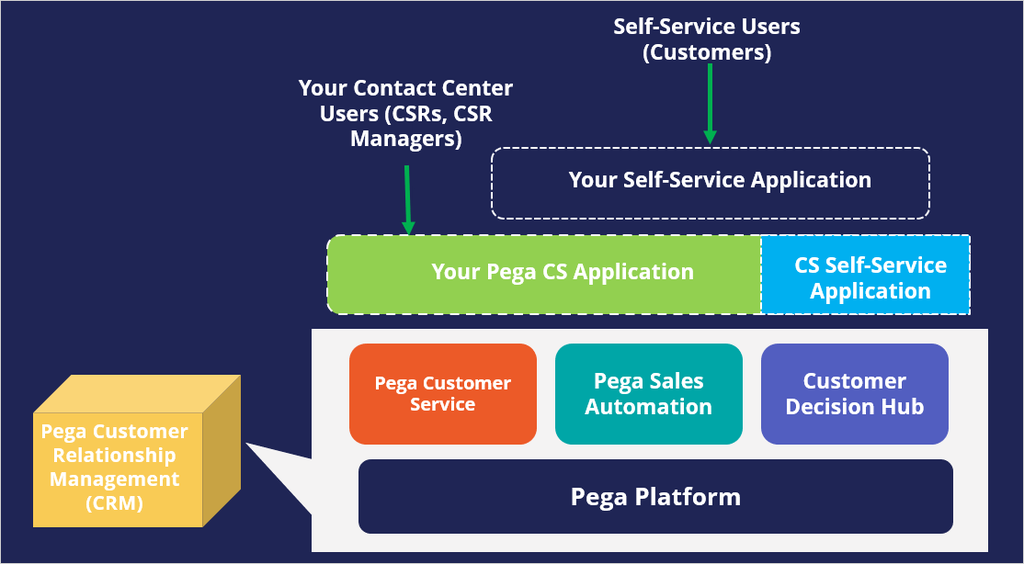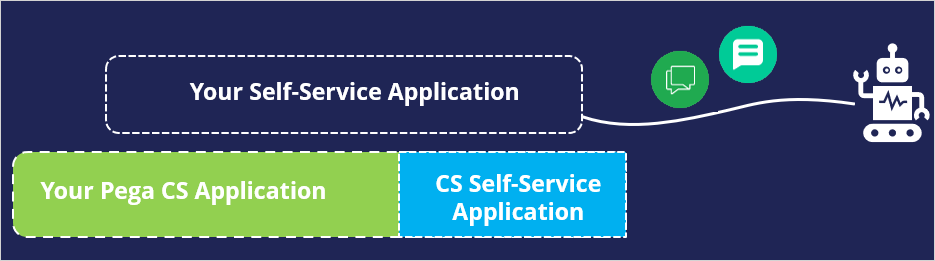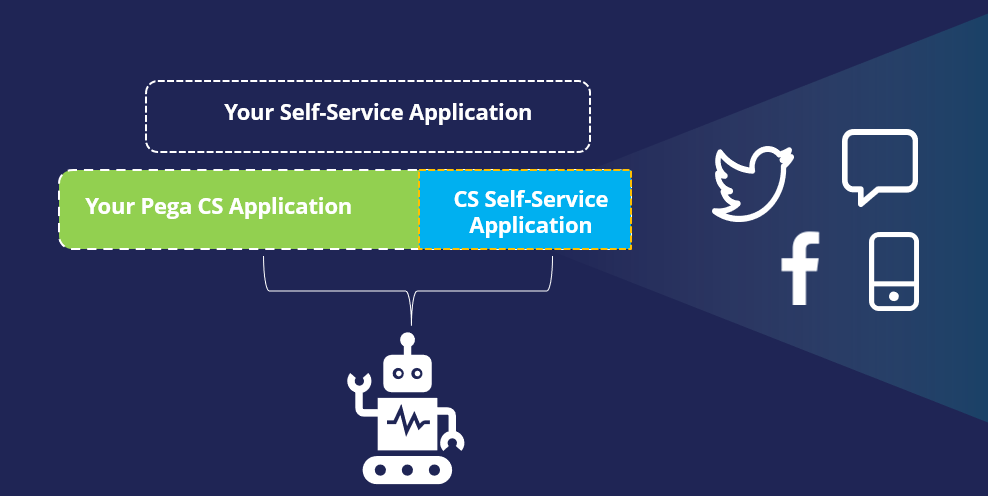Pega Customer Service Architecture
Pega Customer Service™ provides a rich set of features designed to enhance the customer experience, improve user productivity, and increase customer satisfaction. Deliver consistent and personalized customer service experiences across phone, web, email, chat, and more without losing the context of the conversation.
Pega Customer Relationship Management suite of applications
Pega Customer Service, Pega Sales Automation™, and Pega Customer Decision Hub™ are components of the Pega Customer Relationship Management (CRM) suite of applications. Client implementations using these components build an implementation layer on top of the applications built on Pega Platform™. Pega CRM and Pega Platform are the base of your application.
Apart from the core functionality of the individual components, the available Pega CRM features are:
- Shared case types
- Shared customer history across applications
- Shared customer events across applications
- Next-best-sales activities
- Integration with Pega Customer Decision Hub to enable next-best-action and next-best-offer recommendations and listening across all inbound and outbound channels,
- Local campaigns
Your Pega Customer Service application
In your Pega Customer Service application, your contact center users (such as the customer service representatives (CSRs) and the contact center managers) process the service cases and get role-based access to various features in the interaction portal, which is a part of your Pega Customer Service application. The process for a customer is to build their Customer Service application by configuring case types, the Interaction portal, and more for their business requirements, and the custom CS application must be based on the base Pega CS application.
Self-Service applications
In your Customer Service Self-Service (CS Self-Service) application, the customers (who interact with the chatbot on your website) process the service cases from the Self-Service application by using a conversational UI (question and answers) in the web chatbot. Both the Interaction portal in your Customer Service application and your Self-Service application can support the same service cases with a difference in presentation. The Self-Service application supports a slimmed-down UI with only questions and answers.
If you want chatbots to handle initial customer interaction with contextual, bot-driven guidance automatically, you first build your Customer Self-Service application on top of the Customer Service Self-Service application before creating the Digital Messaging and Legacy Webchat bots.
The main reasons to have a Self-Service application are for the following:
- Need place to make changes to case process, UI, and more, that are Self-Service specific.
- Need a different access group/roles for Self-service and that requires an application.
The Customer Service Self-Service application provides a consolidated platform for creating and configuring multiple Self-Service channels, such as Digital Messaging and Legacy Webchat bot in a single application. Suppose you want to use chatbots to automatically handle your initial customer interaction by providing the contextual, bot-driven guidance to customers. In that case, you must create your Customer Self-Service application on top of the Customer Service Self-Service application and your implementation layer of the Pega Customer Service application.
Your Self-Service application leverages the service cases from your Pega Customer Service application and the Self-Service capabilities such as bot configurations, conversational flows, and chat window configurations from the Customer Service Self-Service application.
The Customer Service Self-Service application focuses on helping your customer by providing the correct information and guiding them to take appropriate action. This approach reduces the number of escalations to live agents, and if an escalation happens, the escalation is more focused. You can deploy the Pega Intelligent Virtual Assistant (IVA) on your website or messaging channels.
This Topic is available in the following Module:
If you are having problems with your training, please review the Pega Academy Support FAQs.
Want to help us improve this content?