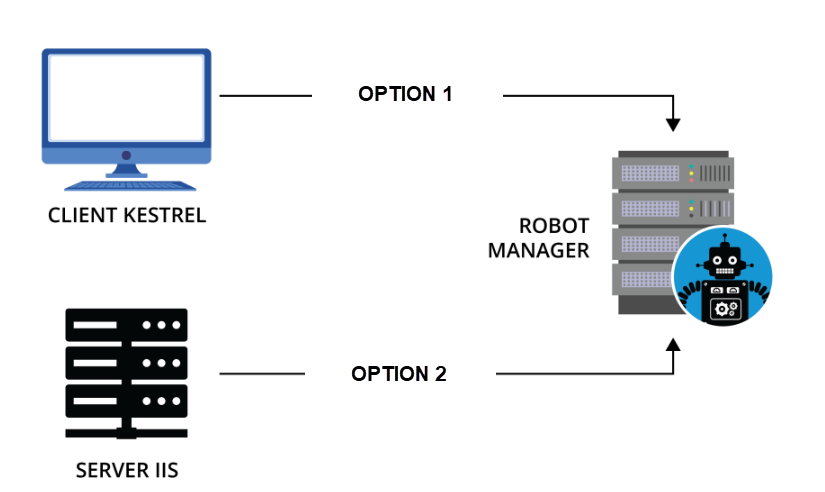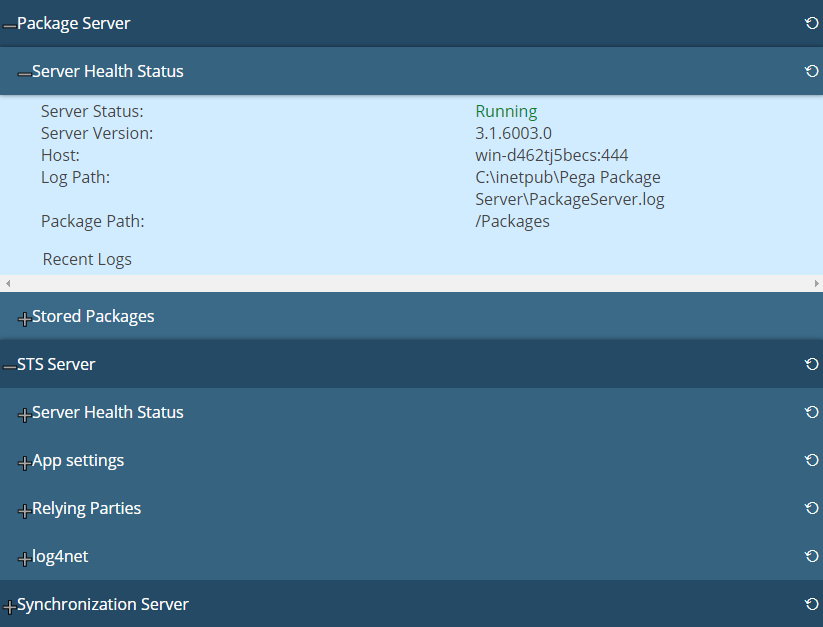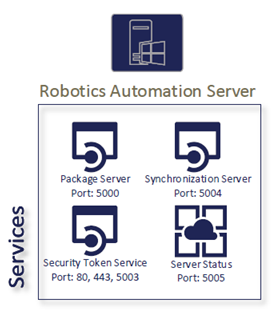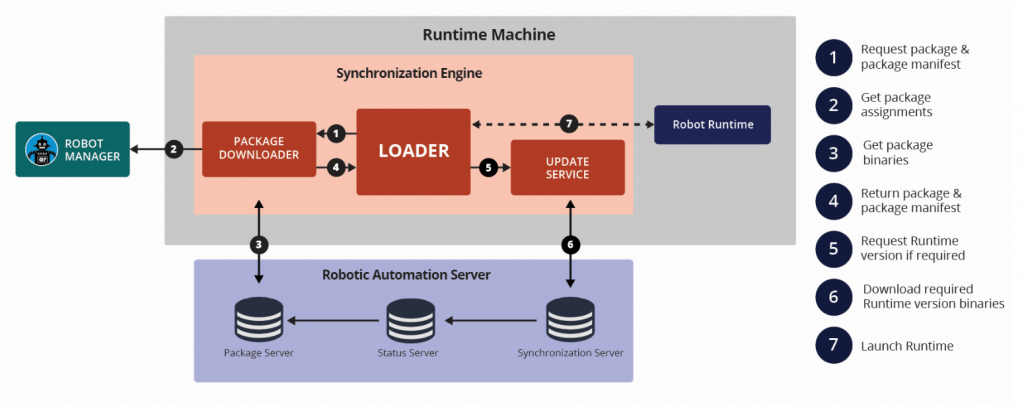
Pega Package Server and supporting products
Pega Package Server
Before you can manage your robot in Pega Robot Manager™, you must publish your package (a collection of deployment files) to the Pega Package Server™ from Pega Robot Studio™. When you publish a package from Pega Robot Studio, the package is sent to the Pega Package Server, and the associated package metadata is sent to Pega Robot Manager.
The Package Server stores packages with associations to the package metadata in Pega Robot Manager. The metadata tells Pega Robot Manager the package version, Pega Robot Studio version, and configuration information about the package. This information is used when assigning a package to a robot. When the robot is started, the Pega Synchronization Engine retrieves the package assignment from Pega Robot Manager and the package file from the Package Server.
Pega Package Server installation files
The Package Server installation files and required components are located in the ServerInstalls folder in the Pega Robot Runtime installation .zip file. You can download the Pega Robot Runtime installation files from Digital Software Delivery.
Before you install the Package Server, you must determine where you want to host your deployment package files. You can host your deployment package files on a web server that supports IIS, or you can host your deployment package files on a client machine that supports Kestrel.
Kestrel, launched by Microsoft along with ASP.NET Core, is an open-source server used to host ASP.NET applications. You can host your Package Server from your client machine by installing the Kestrel listening server and command-line interface on your computer.
Internet Information Services (IIS) is a web server that runs on the Microsoft .NET platform on the Windows operating system. An IIS web server serves requested files and accepts requests from client computers and returns the appropriate response. You can use an IIS web server to host your Package Server.
For more information, see Pega Package Server and Server Status v19.1 User Guide.
The Pega Robotic Automation Security Token Service (STS) is a web service that can be hosted in the Internet Information Services (IIS). It serves as a minimal version of Active Directory Federation Services (ADFS) for authenticating the Pega Robot Runtime and Pega Robot Studio products with Pega Robot Manager. STS uses the domain user credentials of the user's Windows session.
For more information, see Pega Robotic Automation Security Token Service User Guide.
Installing the Pega Package Server
The Pega Robot Runtime download includes the Pega Package Server. You can install this application on any machine that resides within your organization’s network that meets the minimum installation requirements. After you determine where to install the Package Server, you must install the following prerequisite software:
- For Kestrel, install the Microsoft .NET Core 2.2.3 Runtime and Hosting Bundle for Windows.
- For IIS, add the SSL certificate to the local machine and place the certificate in the certificate store.
The Server Status page
The Server Status page is hosted on an IIS web server and is accessible from any browser that has access to the page.
You can use the Server Status page to check the status of the package and Security Token Service. To display the Server Status page, navigate to a status page link created in this format:
http(s)://server:port/
The server is the IP address or name of the server.
Note: It is a best practice for the Pega Package Server and the other robotic automation products and services be configured and run on separate port numbers.
Configuration files
Once you install the Package Server, you must update the configuration files. During the installation process, the configuration files are set up, but you can modify the files after the installation. You must update the two following configuration files on the development machine and the Pega Robot Runtime machines:
- StudioConfig.xml file contains configuration settings for the Robot Studio that include diagnostics, general behavior, and robot authentication details.
- RuntimeConfig.xml file contains user configuration settings for Robot Runtime that include diagnostics and general behavior details.
In the StudioConfig.xml file and the RuntimeConfig.xml, you must define the PackageServer baseUrl setting.
<PackageServer baseUrl="http://MyPackageServer.com" />
Pega Package Server and Synchronization Server
The Synchronization Server allows you to select which download you want to install as it becomes available.
The Synchronization Engine is a client-side application that is used to communicate with the Synchronization Server to manage your Robot Runtime installations. Security is built into the process to ensure that only Pega-certified content is delivered using this system.
The Synchronization Server acts as the product repository for all versions of Pega Robotic Automation software. The software, beginning with the 19.1 release, is split into the following products that you can update independently:
- Pega Robot Runtime
- Pega Native Foundation
- Pega Synchronization Engine
- Pega RPA Service
Install the Synchronization Server on a client machine or a server separate from the Pega Robot Manager. The Synchronization Server installation files and its required components are available in the Pega Robot Runtime installation .zip file under the ServerInstalls folder. You can download the Pega Robot Runtime installation files from Digital Software Delivery.
For more information, see the Synchronization Server User Guide on Pega Community.
This Topic is available in the following Module:
If you are having problems with your training, please review the Pega Academy Support FAQs.
Want to help us improve this content?