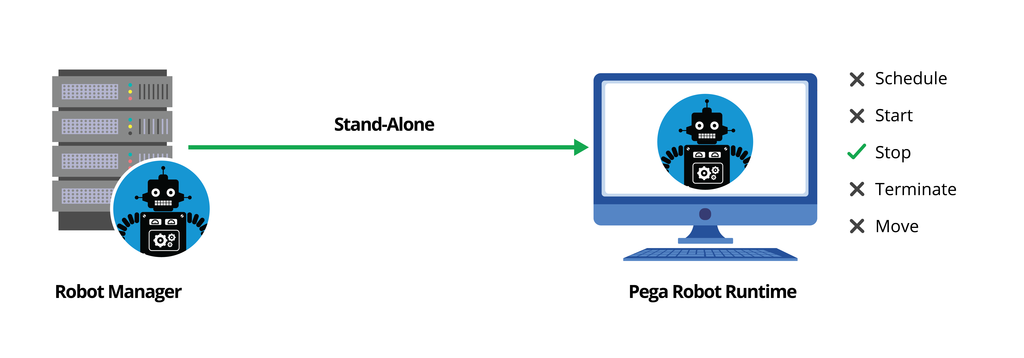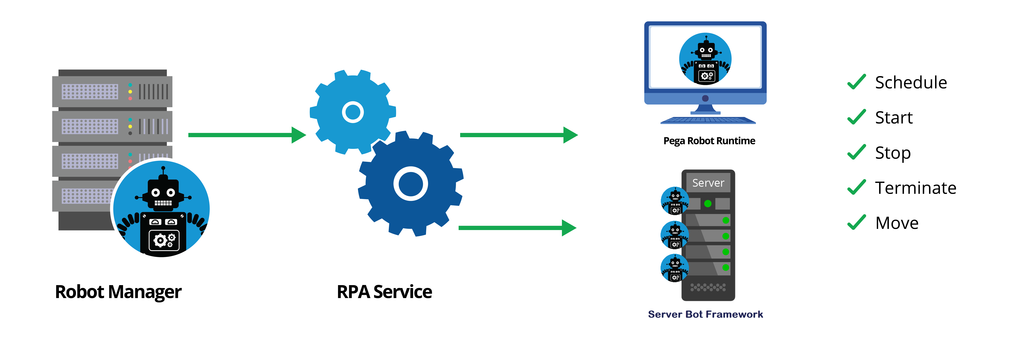
Pega Robot Runtime and other applications
Pega Robot Runtime installation
Pega Robot Runtime executes the assigned deployment package on the desktop or virtual machine. By communicating through the Synchronization Engine, the Pega Robot Runtime system can download the correct product versions, package assignments, and configuration files from the Pega Robot Manager™, Package Server, and Synchronization Server. A robot machine requires the Pega Robot Runtime installation; the installation wizard installs the supporting components. During the installation process, you can modify any associated configuration files. After installing Pega Robot Runtime and connecting to Pega Robot Manager, manage and maintain the Runtimeconfig.xml within the Robot Manager user portal.
During the Pega Robot Runtime installation process, the following prerequisite software components are installed automatically:
- Pega Native Foundation
- Pega Robotic Process Automation (RPA) Service
- Pega Synchronization Engine
Note: The prerequisite software components are located within the Installs folder of the Pega Robot Runtime installation package. For other Robot Manager and Runtime versions, access the installation guides on the Pega Robotic Process Automation product page.
Robot Runtime software components
- Pega Native Foundation performs product integrations with applications used in robotic automation solutions.
- Pega Robot Runtime executes the assigned deployment package on the desktop or virtual machine.
- RPA service provides access to control the robot and monitor robot health.
- Synchronization Engine ensures sure that correct product versions are in place before the products start.
RPA Service
Pega Robotic Automation includes a scheduling service that you use to schedule unattended Robotic Processing Automation (RPA) robots. The RPA service performs the following tasks for robots:
- Starts robots
- Reports status
- Terminates or shuts down a robot if the runtime stops responding
The Robot Runtime receives a stop command for processing, and the Robot Manager schedules and moves robots from different work groups. When using the Server Bot Framework, the RPA service retrieves the proper credentials for starting the robot based on the workgroup that Robot Manager specifies. The Server Bot Framework is a component of Pega Robotic Automation that allows you to run multiple unattended robots, or server bots, in separate Remote Desktop Protocol sessions on a Windows Server. The RPA service runs as the Local System user and registers itself with Robot Manager. The RPA service maintains connectivity with Robot Manager and retrieves the commands sent to the bots.
A stand-alone robot registers with Pega Robot Manager by using the administrative credentials. You can stop this type of robot by using Pega Robot Manager, but you cannot use the interface to schedule, start, or terminate the robot.
Note: For more information about the Pega Robot Runtime installation process, see the Pega Robot Automation Installation Instructions.
This Topic is available in the following Module:
If you are having problems with your training, please review the Pega Academy Support FAQs.
Want to help us improve this content?