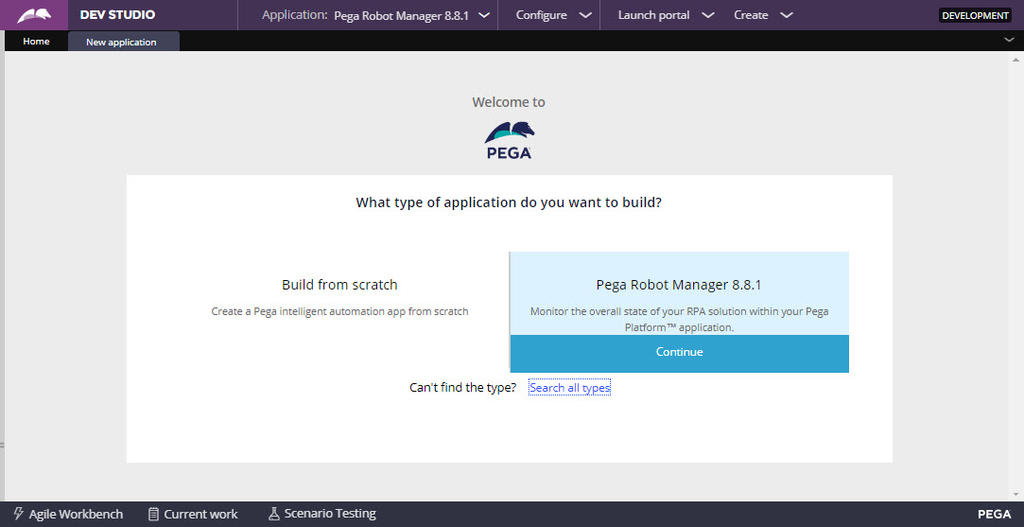Pega Robot Manager applications
As an administrator, import Pega Robot Manager™ into the Pega Platform™ system so you can use it as the control center to monitor, control, and manage your robots and automations. Once you configure Robot Manager, you can access your cases and robotic automations because Pega Platform utilizes inheritance to pass along standard policies and procedures to any child application. Although you might receive an already configured application as an administrator, you must comprehend what goes into importing the application and what items you can configure in the New Application wizard.
Application import
Before you import the Robot Manager application into Pega Platform, ensure that you are familiar with the robotic suite of products necessary for it to run. Review the installation prerequisites before importing the Robot Management application into Pega Platform. For more information about setting up your system before importing Robot Manager, see Preparing for the Pega Robot Manager installation.
Adding the application requires importing the file into Pega Platform, as shown in the following figure:
For more information about importing Robot Manager, see Importing the Pega Robot Manager application.
Building applications that support robotic automations
After the import is complete, you can manage attended and unattended automations by incorporating Robot Manager into your application infrastructure. Following the import of the application into Pega Platform, you have two choices for configuring Robot Manager:
- Associate an existing application with Robot Manager to monitor the health and performance of your robotic workforce by building applications customized for robotic operations.
- Create a new application using the available Robot Manager application type selection in the New Application Wizard in Pega Platform.
Note: Setting up Robot Manager to use an existing application requires access as the application administrator to Pega Platform. For more information about associating Robot Manager with an existing application, see Associating Pega Robot Manager with an existing application.
New Application Wizard
With the New Application wizard, you can configure the necessary components for attended and unattended robotic process automation applications. When you create a new Robot Manager application, you can establish the following configuration options for attended and unattended robotic process automation (RPA) applications in the application wizard:
- Work group and assignment types
- Operator roles
- Robot Manager settings
The following figure shows the initial options that are available in the New Application wizard:
Work groups and assignment types
Your unattended robots can access cases from their work areas once you've configured work groups and assignment types. For unattended RPA robots, work groups are defined in several places and follow a process dependent on configuration files and registration settings. You can edit the registration settings after you add a new work group and assignment type through the Robot Manager portal for proper provisioning or to move robots to another work group. After creating the application through the Robot Manager portal, you can add work groups and assignment types, as shown in the following figure:
Operator roles
During installation, you can add operators in the New Application wizard to access Robot Manager. For more information on the Default user roles available in the wizard, see Default Access Roles.
The following figure shows the optional step in which you can add users:
An additional role that you configure for applications that use unattended robots is the Robot Registration Operator ID. You use a single Robot Registration Operator ID for multiple unattended robots. A Robot Registration Operator ID determines what work groups the robot can access through the Robot Manager decision tables. The robot should have access to all applications and credentials required to work in any work group on the candidate work group list.
For more information on the Robot Registration Operator ID process, see Unattended robot registration. [Add link to topic]
Robot Manager settings
Use the advanced configuration options in the New Application wizard to set the following settings for Robot Manager applications that use unattended robots.
In the following image, click the + icons to learn more about the available settings:
Check your knowledge with the following interaction:
This Topic is available in the following Module:
If you are having problems with your training, please review the Pega Academy Support FAQs.
Want to help us improve this content?