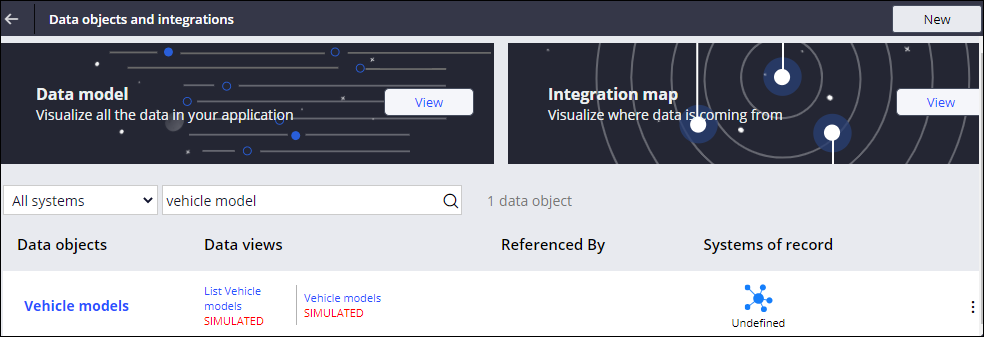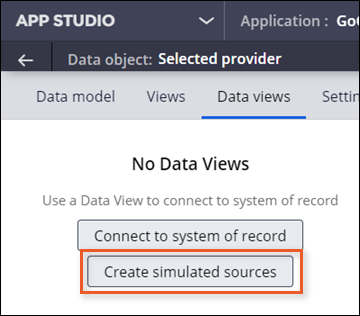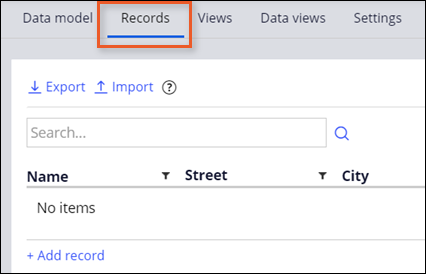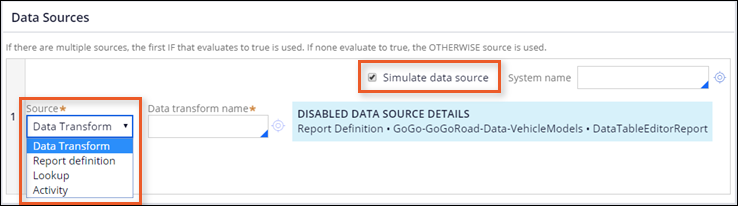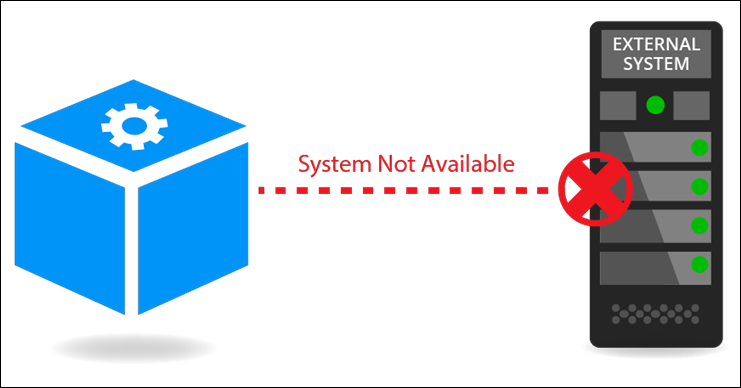
Simulated external data sources
Simulation of an external data source
Pega provides the ability to simulate external data sources. Simulating an external data source is useful in situations when the external system is unavailable. You can simulate any external data source as long as you know what data the source is expecting and returning. Simulating a data source using sample data allows you to develop and test applications without interruption until the concrete data from the source system or application is ready.
Note: You can also simulate your data source when the source system does not have data or the API is under development.
For example, an external data source might not be implemented yet. Simulating the data source allows you to implement case processing before the external system is available.
External data source simulation is also useful to unit test, since you can dictate the returned response. You can continue to develop and test your application with different source data samples while you wait for development work on the source system, or work on the Pega interface to the source system, to conclude. For example, if your team is building a weather widget, the user interface team might want to see how their design works with data in place before the platform team has implemented the interface between the application and the external data provider.
Check your knowledge with the following interaction.
Simulated source configuration
When you know what data the external data source is going to return, you can use a data view to simulate an external data source that is not yet defined. In App Studio, on the landing page, you can view a list of simulated data pages, also called data views, from the Integration Designer. In App Studio, select to open the Integration Designer. Enter simulated data object name in search box to filter the data objects and find the simulated data views quickly.
Note: In the header of Dev Studio, select Configure > Data Model > View external data entities to open the External Data Entities landing page and get an overview of simulated data pages in your application. Source systems marked with a green dot are production-ready. Source systems marked with an orange triangle are simulated.
In App Studio, when you create a data view, you identify the source of the data. The same data views are created regardless of whether you simulate the source data or connect to a system of record (actual data).
You can add sample source data, or records, to the data object and then configure the view to access the simulated data source.
In Dev Studio, you identify the source data directly in the data page. To simulate the data source, you select the Simulate data source option in the data page. You can simulate a data page using a data transform, activity, report definition, or lookup. Selecting simulation disables any data source configured.
For example, stakeholders want to simulate the process of providing a list of roadside assistance service providers. For a Service Provider data object, you create a data view with a simulated source for service providers – D_ServiceProviderList. You add sample service provider records to the Service Provider data object, then reference the simulated data source (on the data view) to populate the Service Provider drop-down field with sample records.
Check your knowledge with the following interaction.
If you are having problems with your training, please review the Pega Academy Support FAQs.
Want to help us improve this content?