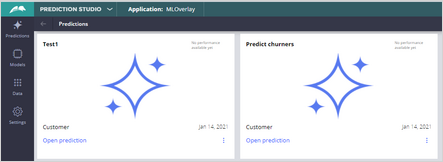
Creating a churn prediction
Introduction
Acquiring new customers can be more costly than retaining current customers. U+ Bank implements Pega Customer Decision Hub™ for their customer engagement and wants to reduce the churn rate. Learn how to create a new prediction in Prediction Studio that calculates the likelihood that a customer might churn in the near future.
Video
Transcript
This demo shows you how to create a new prediction in Prediction Studio in the development environment. Predictions combine predictive models and best practices in data science.
U+ Bank uses Pega Customer Decision Hub™ to personalize the credit card offered to customers on their website. If a customer is eligible for multiple offers, artificial intelligence (AI) decides which offer to show. For customers that are likely to leave the bank soon, the bank wants to make a proactive retention offer instead of a credit card offer.
The bank has recorded historical churn data for its customer base, and a data scientist used this data to create a predictive churn model. With this model, you create a prediction to use in Customer Decision Hub to display a retention offer to customers with a high churn risk on the website. Predictions are managed in Prediction Studio.
You can create three types of predictions. To improve customer engagement with retention offers, choose Customer Decision Hub. Predictions for case automation and text analytics are also available.
To create a prediction that aims to calculate the likelihood that a customer might churn, set the outcome to Churn and the subject of the prediction to Customer. Notice that initially, a placeholder scorecard is generated and used to drive this prediction. This placeholder is useful in case you do not have a predictive model yet, as it allows the Next-Best-Action specialist to continue work while a predictive model is built.
As you already have a predictive model, the next step is to replace the scorecard that drives this prediction with the predictive churn model. When the replacement is ready for review, approve the candidate model, and save the configuration.
Once the prediction is created, test your work. Select a persona as the data source and run the prediction. Troy is predicted to leave the bank in the near future; therefore, the outcome is churn. Barbara has a low propensity to churn; therefore, the outcome is loyal.
The prediction is created in a branch in the development environment. A system architect needs to merge the branch to the application to ensure that the prediction is part of the CDH-Artifacts ruleset. Only then can the changes be deployed to the other environments using the enterprise change pipeline.
You have reached the end of this demo. What did it show you?
- How to create a new prediction
- How to replace the generated scorecard with a predictive model in a prediction
This Topic is available in the following Modules:
If you are having problems with your training, please review the Pega Academy Support FAQs.
Want to help us improve this content?


