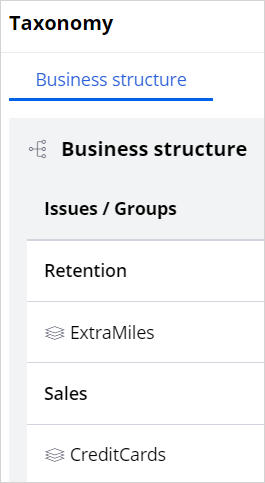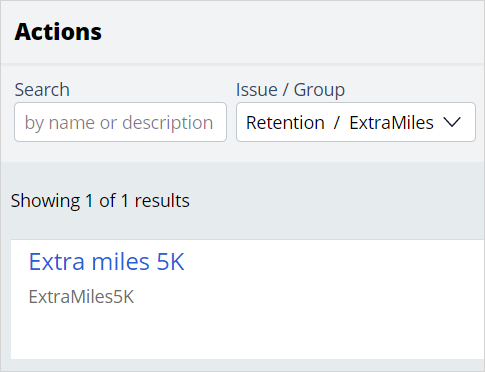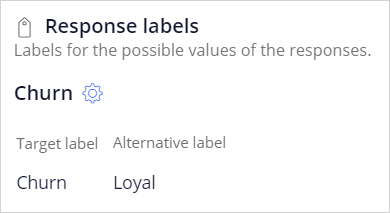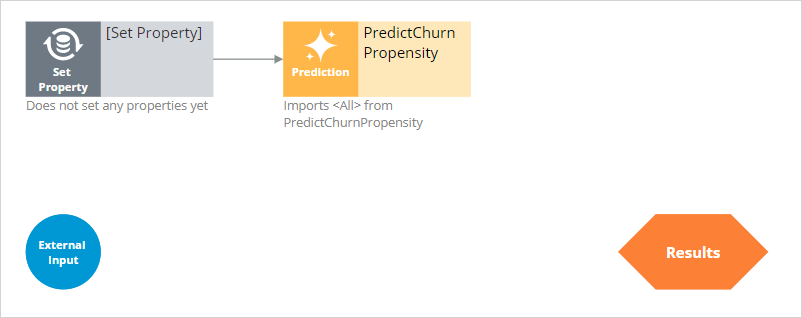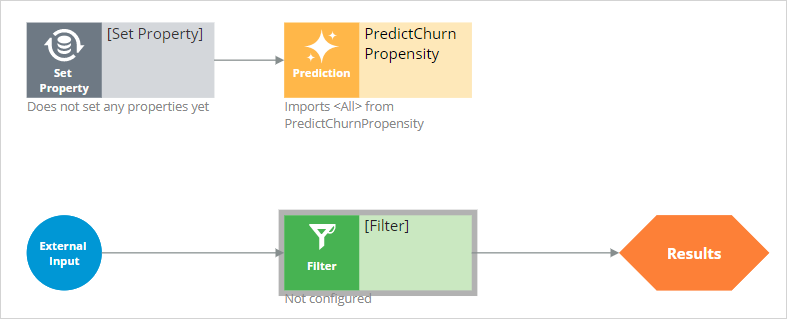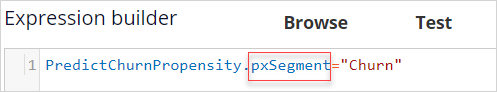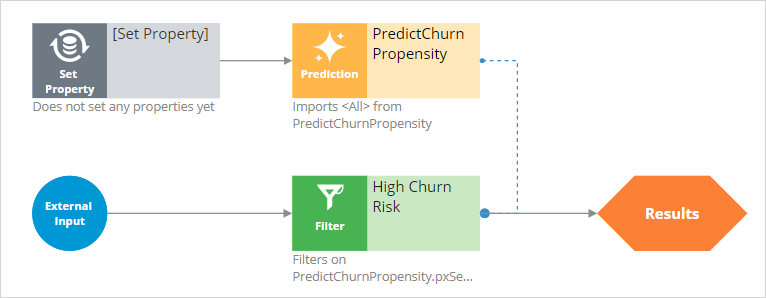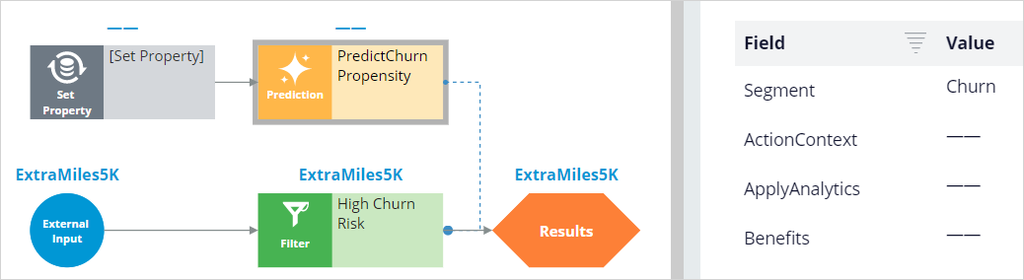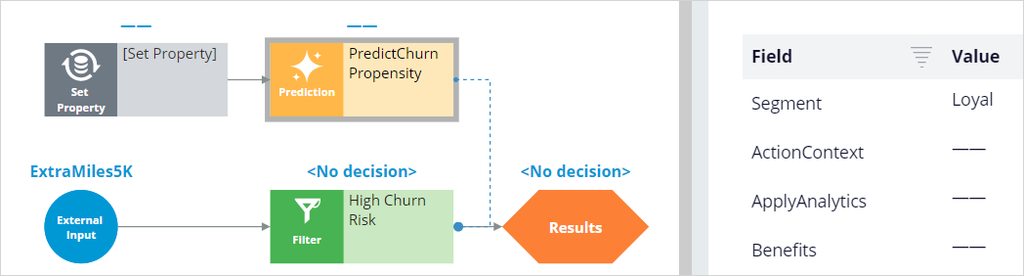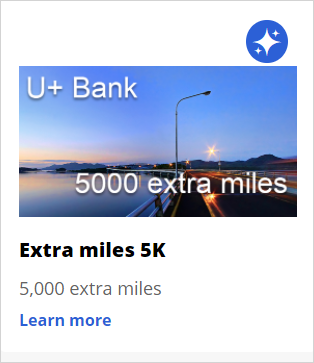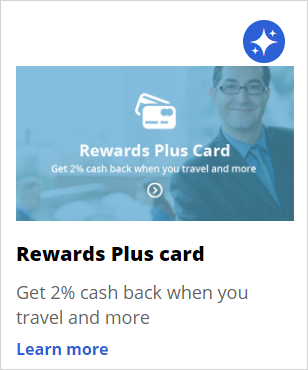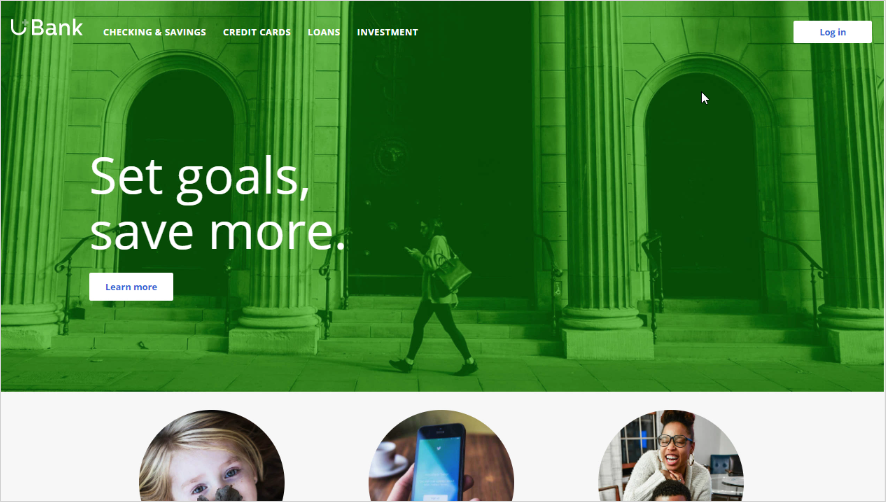
Using predictions in engagement strategies
Introduction
A prediction is used to predict customer behavior such as offer acceptance and churn based on characteristics such as credit risk, income, and product subscriptions. Learn how to arbitrate between different groups of actions to display more relevant offers to customers. Gain experience using a prediction in a decision strategy and learn how applicability rules can be defined to reflect the bank's requirements in a decision strategy.
Video
Transcript
This demo shows you how to use a prediction in an engagement strategy to determine customer applicability for a retention offer.
Currently, U+ Bank is cross-selling on the web by showing various credit cards to eligible customers who log in to its website. The bank now wants to show a retention offer, instead of a credit card offer, to customers who are likely to churn in the near future. The credit card offers are shown only to loyal customers.
To meet this business requirement, a decisioning administrator has already set up the taxonomy by defining a new business issue called Retention, and an offer group.
This ExtraMiles group contains a retention offer, Extra Miles 5K.
The next step is to create an applicability condition that makes a customer qualify for a retention offer when there is a high likelihood that the customer might churn. A data scientist has created a prediction that identifies these high-risk customers. When you open the prediction in Prediction Studio, notice that the possible response labels are Churn and Loyal to predict customer behavior. The result of the prediction is stored in the pxSegment property.
To define the applicability condition, you create a decision strategy to output a retention offer only if the response label of the prediction is Churn. Add a Prediction component to the canvas and configure it to reference the churn prediction. Add a Set Property component and connect it to the Prediction component. You can configure the Set Property component at a later point to accommodate parameterized fields.
Next, add a filter component to filter out the loyal customers and pass retention offers to high churn risk customers only.
The filter condition is defined to output a retention offer when the pxSegment property of the prediction is equal to Churn.
Next, test the strategy using two customer profiles, Troy and Barbara. For external inputs, consider all available retention offers. The strategy outputs a result for Troy because the result of the prediction is Churn.
The strategy does not have a result for Barbara, because the Segment value is Loyal.
By checking in the strategy, you commit your changes so that they go into effect. You can now use this strategy in the Next-Best-Action Designer engagement policy as an applicability condition.
The first business rule you need to implement is that the ExtraMiles group is applicable only to high churn risk customers. To implement this rule, in the Applicability section, define a condition for the customer field. Select the RetentionStrategy. The condition is: the RetentionStrategy has results for the High Churn Risk component.
The second business rule you need to implement is: U+ Bank wants to show credit card offers to low-risk customers only; meaning the CreditCards group is not applicable for high-risk customers. To implement this rule, modify the Applicability section of the CreditCards group. The condition is: the RetentionStrategy doesn't have results for the High Churn Risk component.
Once the applicability conditions are defined, you need to amend the Channels configuration. Because U+ Bank introduced a new group, ExtraMiles, which belongs to a new business issue, Retention, you need to select the results from the appropriate business structure level. In this case, the bank wants to arbitrate between two different business issues: Sales and Retention. Therefore, select All Issues/All Groups from the business structure level. Saving the configuration implements the business requirement.
On the U+ Bank website, when you log in as Troy, notice that the retention offer is displayed because Troy is predicted to churn in the near future.
Now, when you log in as Barbara, notice that the credit card offer is displayed because she is predicted to remain loyal for now.
You have reached the end of this demo. What did it show you?
- How to use a prediction in a decision strategy
- How to arbitrate between different groups of actions to display more relevant offers to customers
- How to define applicability rules using a decision strategy in Next-Best-Action Designer
This Topic is available in the following Modules:
If you are having problems with your training, please review the Pega Academy Support FAQs.
Want to help us improve this content?