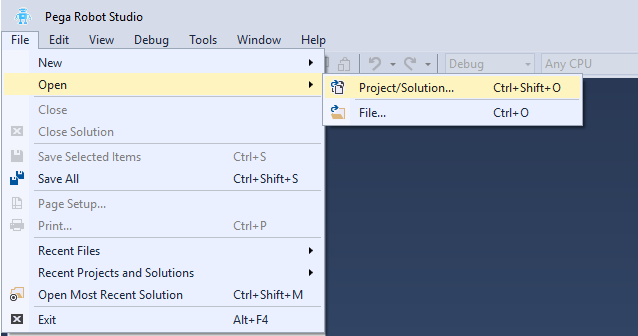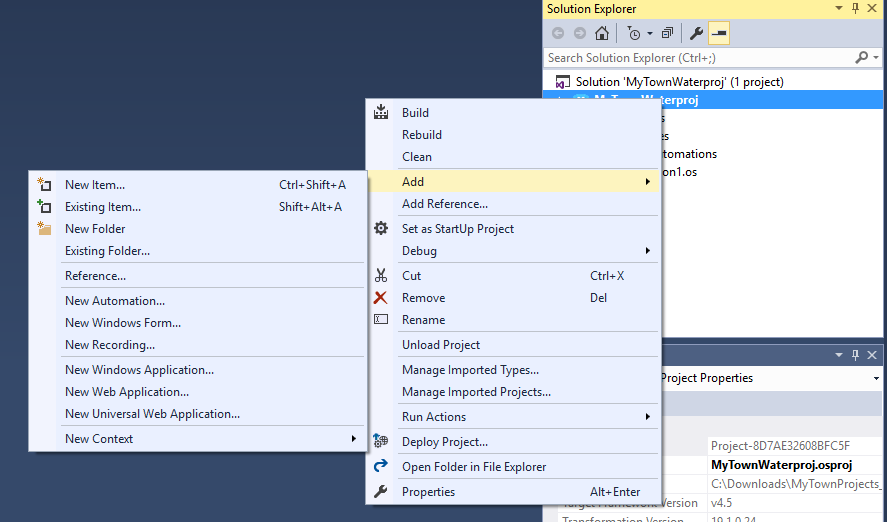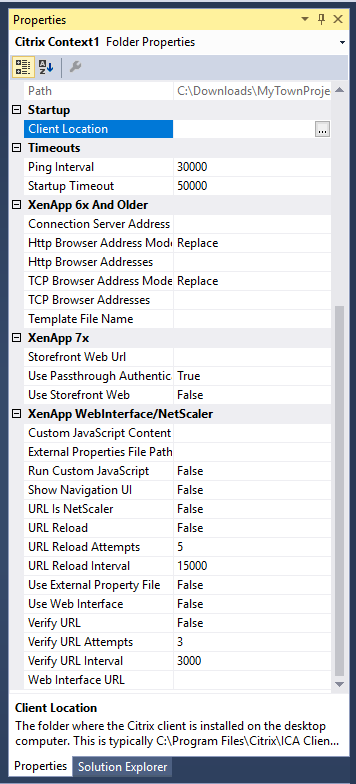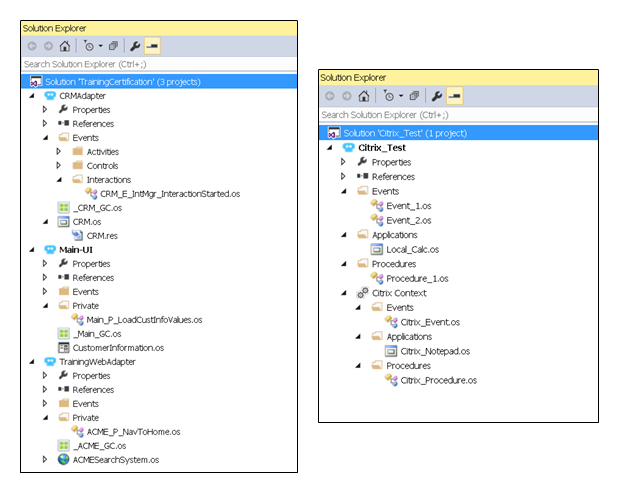
Creating a Citrix context
Creating a Citrix context
Knowing the location of a target application allows developers to add and configure a Citrix context to account for the development, deployment, and production phases of a solution.
Note: Your robotic solution can contain one or more projects, but the solution must contain at least one Citrix context project item for all the Citrix-based target applications. All applications and automations that originate from the Citrix applications should be created in the Citrix context.
Use the following steps to create a Citrix context:
- In Pega Robot Studio, create a new solution or open an existing solution.
- In the Solution Explorer, right-click the project.
- Select Add > New Context > Citrix.
The new Citrix project item is displayed in the Properties window.
This Topic is available in the following Module:
If you are having problems with your training, please review the Pega Academy Support FAQs.
Want to help us improve this content?