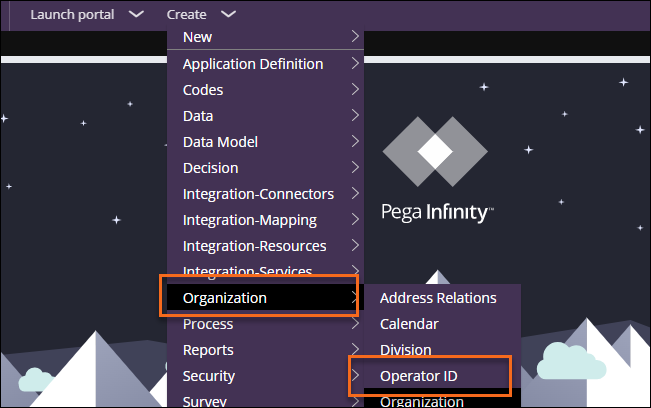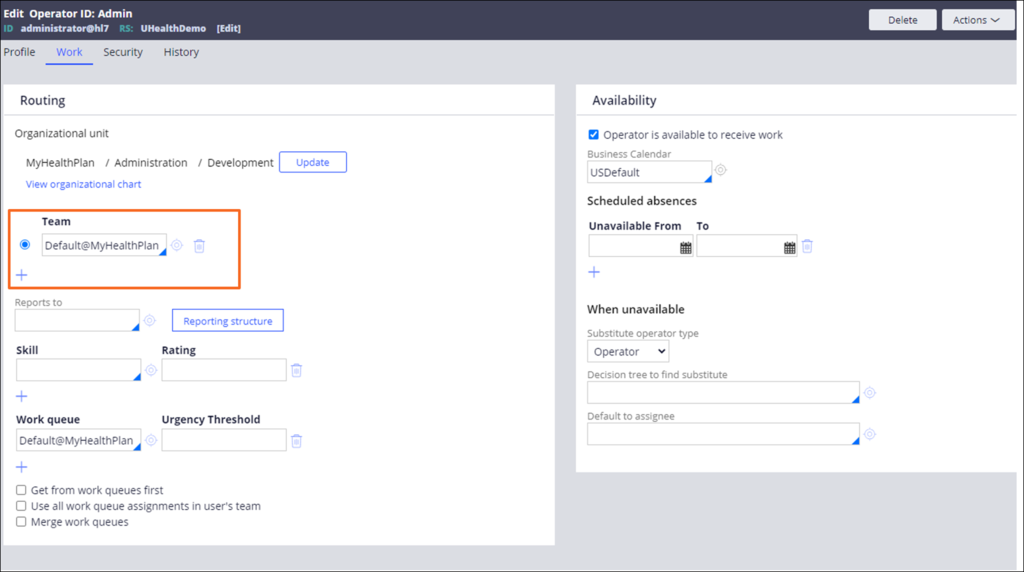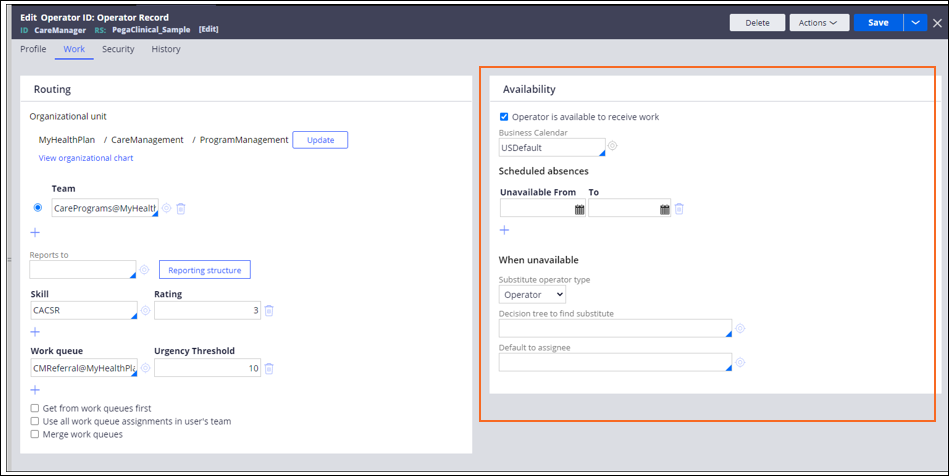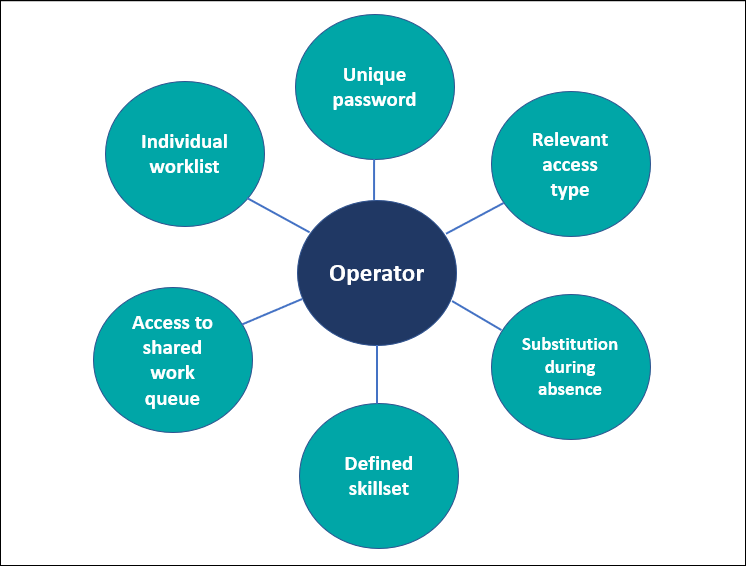
Creating a Pega Care Management operator ID
An operator defines a unique identifier, password, preferences, and personal information for a user. Create operators so that people and processes can access your application.
Creating operators gives you the following benefits:
- Increased security: Every user can have a unique password with which to log in to your application. As a result, you protect your data and operations from inappropriate or random users.
- Improved routing of work: Every user has an individual queue of assignments to complete that Pega Platform refers to as a work queue. Additionally, you can give users access to work queues that group the assignments that are available to members of a specific team. For every user, you can also specify the level of relevant skills that they require to have certain work routed to their work queue. For example, you can specify that an operator is a highly advanced Java developer or that they speak French fluently. Grouping assignments and defining user skillsets improves the routing of work and ensures that an application assigns tasks to the most appropriate users. For every operator ID, you can also define periods of unavailability and a substitute worker or work queue to ensure continuous case processing.
Relevant access type
You can define which data and operations an operator can access and perform in your application. Consequently, the users of your application can perform only relevant actions and process their work faster.
Creating an operator ID
Provide users with access to your application by creating operator IDs. When you create an operator ID, you can specify the background and general information about the user, define application access, and configure password credentials for the user.
- In the header of Dev Studio, click Create > Organization > Operator ID.
- In the Short description field, enter the full name of the new operator.
Note: The value that you enter populates the Full name field in the operator contact information on the Work tab. The maximum length of the description is 64 characters.
- In the Operator ID field, enter a unique identifier.
Note: When you enter the identifier, consider the following guidelines:
In addition to letters and digits, the identifier can include the following characters: period (.), single quote ('), tilde (~), underscore (_), exclamation point (!), ampersand (&), octothorpe (#) and no more than one at (@) character.
- Avoid using the forward-slash (/) or backslash (\) characters in the identifier.
- An operator ID can consist of a maximum of 128 characters.
- Special processing applies to any user identifier that begins with the word External. Use such identifiers only when defining external operators that use Directed Web Access (DWA) for one-time processing of assignments.
- Avoid using the word "system" in an operator ID name. This term is reserved and refers to agent roles.
- Click Create and open.
Operator Attributes
The access group of an operator affects what the user can do in the application. In addition to the access group, the fields in the operator record influence how the application handles the assignment of work to the user.
Note: In many implementations, it is more efficient for the application to set values in the operator record during the authentication process than it is to have an administrator manually maintain these records. These rules must be configured as part of the authentication mechanism for your site.
Configuring the operator workgroup
The workgroup setting in the operator record affects how your application delivers work to the operator. Review the operator record and determine the rules for assigning a workgroup to an operator or the role that multiple operators hold.
- In the header of Dev Studio, click Configure > Org & Security > Organization > Operators.
- Select an operator ID.
- On the Work tab, review the workgroup information for the operator record.
- Determine your policy for assigning a workgroup to an operator or the role that multiple operators hold.
Configuring the operator calendar
The application calendar affects date calculations within the application, such as the date between business days calculation and the service-level agreement (SLA) goal and deadline date calculation. The calendar on the operator record is relevant only if you have users who are not working in the same time zone as the rest of the organization. Otherwise, the application uses the calendar on the organization record, and you can skip this step.
- Determine the calendar instances that are needed for your application.
- Determine which operator roles need a distinct calendar.
- Determine the location of the operator.
Check your knowledge with the following interaction:
This Topic is available in the following Module:
If you are having problems with your training, please review the Pega Academy Support FAQs.
Want to help us improve this content?