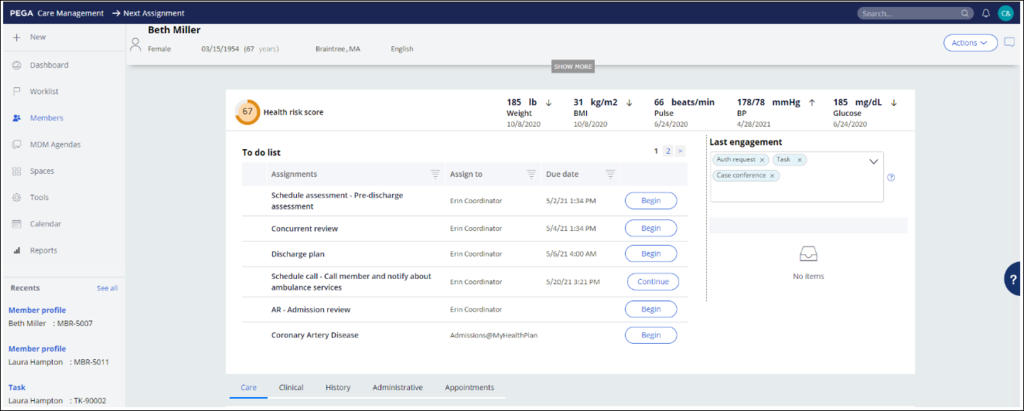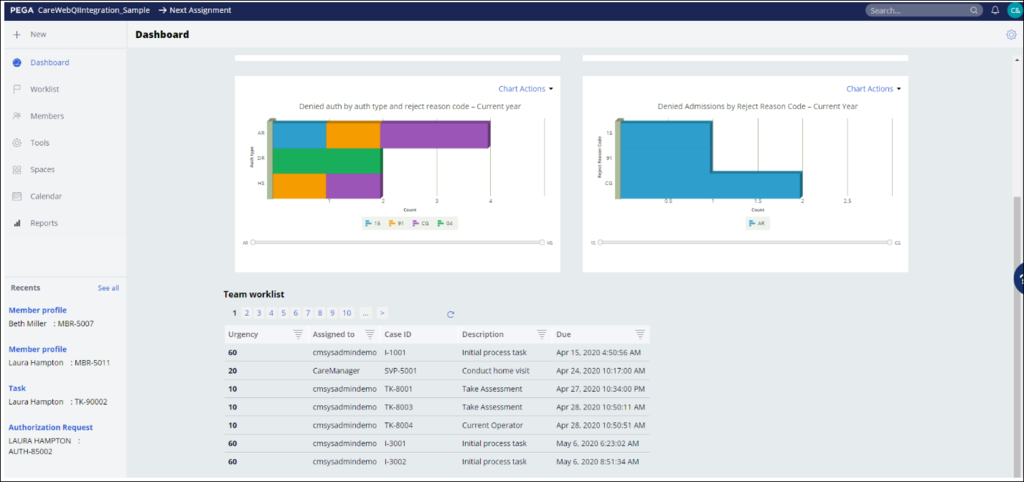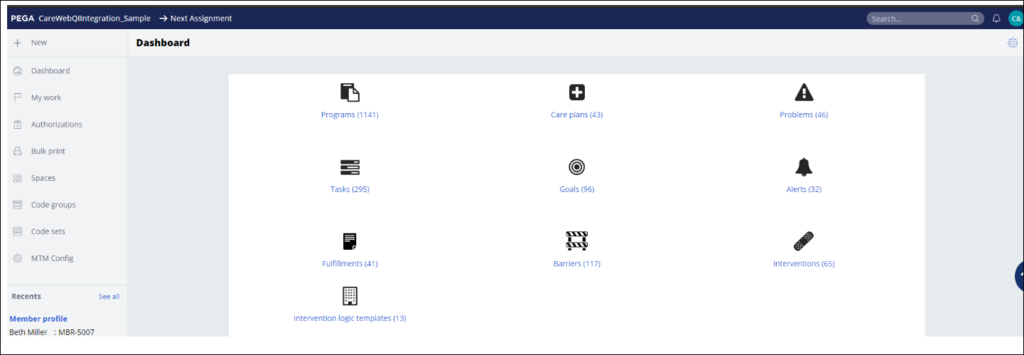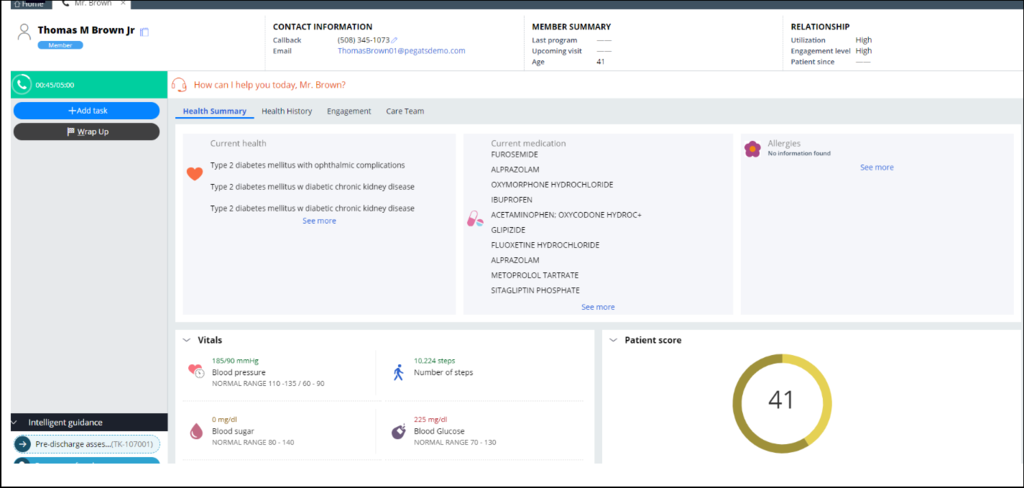
Pega Care Management roles and portals
Pega Care Management™ supports key roles and portals that are associated with your day-to-day use of the application.
Portals
Pega Care Management provides the following preconfigured portals for various user profiles:
• Care Manager
• Business Analyst
• Utilization Management
• Interaction
The Interaction portal provides better customer experience by using Pega-provided features for care management using customer service capabilities. A key flow such as program referral is exposed in this portal so that a Pega Care Management representative can easily complete the intake process for the member. The control is then passed to a clinical person to manage the case further. There are different tasks available, based on whether the calling person is a patient or provider. Also, there is an option of making outbound call to the patients when needed. You can initiate inbound and outbound calls, chat sessions, and co-browse sessions with patient and provider, and can access the Knowledge Management portal if needed during any of the conversations with a patient or provider.
The Care Management portal allows for the management of patients who are either enrolled in a program or being managed outside of a program, thereby providing a complete picture of the patient’s current and past health status. The portal provides a full 360 view of the patient and allows for the customization, tracking, and management of problems, goals, interventions, barriers, and programs. It allows the aggregation of data to present a full 360-degree view of the patient in a single system.
The Utilization Management portals allow utilization management staff to enter and review referrals, authorizations, admissions with a medical necessity review (including initial and concurrent) with discharge and transition planning, while maintaining visibility to urgency and next work. Integrated clinical vendor guidelines available for seamless embedded medical necessity review. Attachments are easily managed and easy to find.
The Business Analyst portal allows a business analyst to configure care templates, define goals, alerts, programs, and problems to build care plans and care programs. This streamlines the ability to launch care for a subset of patients and creates a framework from which a care plan and program personalization can begin.
Key roles
Pega Care Management supports key roles that are associated with the day-to-day use of the application. The following table describes the key access roles that are provided with Pega Care Management:
| Role | Description | Portal |
|---|---|---|
|
Configurator |
A business user who configures business rules in the Business Analyst Portal. | Primary Portal: Business Analyst Portal |
| Fulfillment | A non-clinical user who is responsible for setting up materials to generate for patients and caregivers that use information such as biometric devices and knowledge articles. |
Primary Portal: Pega Knowledge Secondary Portal: CMF Fulfillment |
| Care Triage | A clinical user who works directly with patients on managing care plans and care protocols. | Primary Portal: Care Manager Support |
| Care Manager | A clinical user who works directly with patients on managing care plans and care protocols. The care manager works with the patient to complete assessments, engages in outbound calls to external care team members, advocates for the patient, and reviews and manages programs and the care plan with the patient. | Primary Portal: Care Manager |
| Medical Director | A provider user who reviews, consults, and engages in activities that are associated with Utilization Management, Care Management, and Appeals and Grievances Management. Medical directors are decision-makers for medically necessary as well as non-covered procedures, medications, and referrals. The medical director might provide direction and guidance and act as a consultant to the care manager. The medical director roles can also be specialized for the management of specific programs, for example, Cardiac, Diabetes, and Oncology. | Primary Portal: Care Manager |
| Care Coordinator | A non-clinical user who is responsible for follow-up calls, scheduling or running the assessments, visit planning, and case conference planning and participation. | Primary Portal: UM Service Coordinator |
| UM Coordinator | A non-clinical user who provides support to members. The UM Coordinator handles the case triage, establishes visits, performs scheduling, provides intake to UM activities, and provides non-clinical assessment (most often around discharge, check-in, or low-level alerts. | Primary Portal: UM Service Coordinator |
| UM Manager | A clinical user who is responsible for conducting reviews of UM activities (Prior Authorization, Admission, and Concurrent Review). The UM Manager communicates with providers and facilities about required data and provides discharge planning for admission cases and transition to the care manager. | Primary Portal: UM Service Manager |
| Administrator | A system administrator or business analyst who is associated with system set-up, flow design, assessment-authoring, report design, and generation and implementation of care management activities (care plans, problems, and goals). | Primary Portal: Designer Studio |
| Customer Support User | A call center representative who is responsible for taking inbound and outbound calls from or to patients for non-clinical tasks. | Primary Portal: Customer Interaction |
| Customer Support Manager | A call center manager who keeps track of the volume of calls in a day and the performance of the CSRs. | Primary Portal: Care Manager Portal |
Check your knowledge with the following interaction:
This Topic is available in the following Module:
If you are having problems with your training, please review the Pega Academy Support FAQs.
Want to help us improve this content?