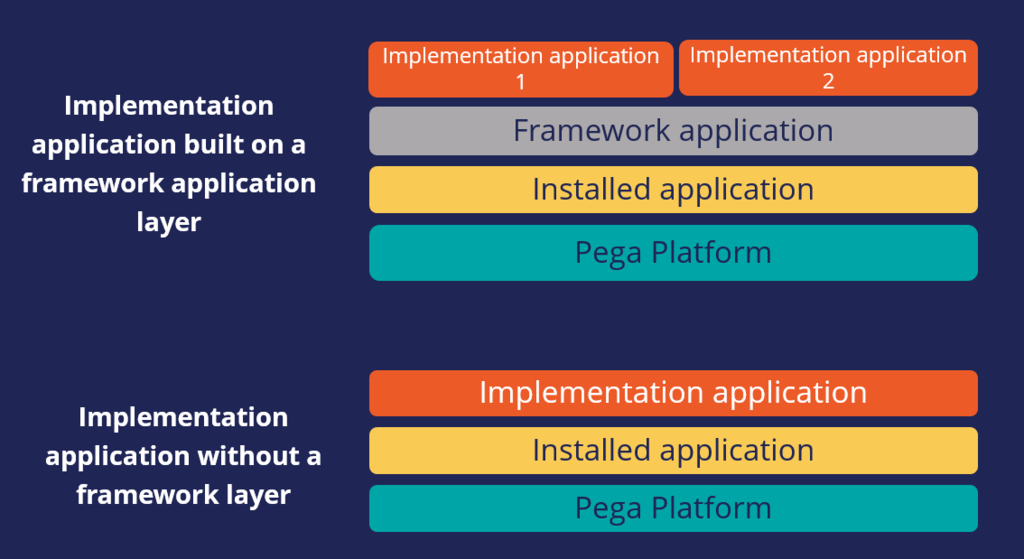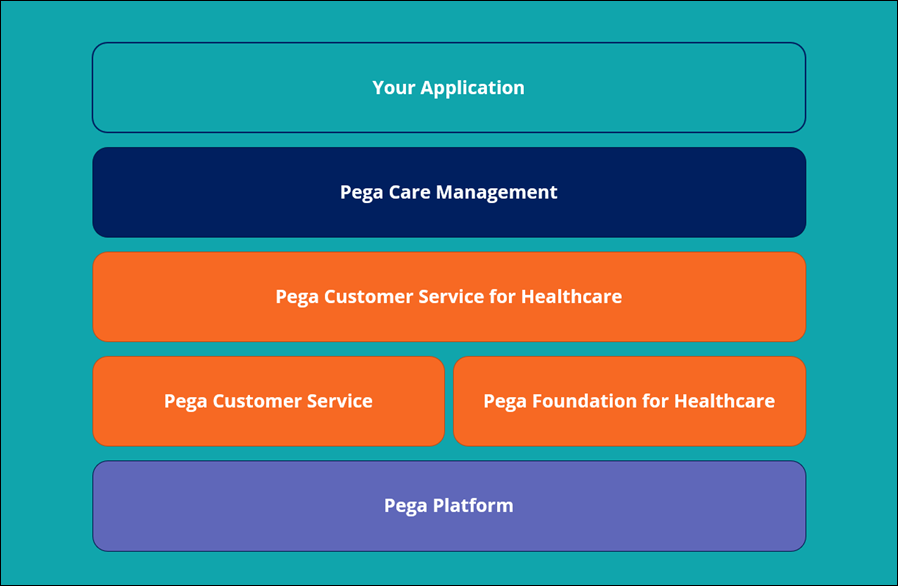
The Pega Care Management implementation and framework application
Application overview
Healthcare organizations are often multidimensional. Trying to fit a healthcare organization into a one-dimensional platform results in fragmented systems, fortified silos, and failed projects. This is where the Pega-patented Situational Layer Cake™ architecture comes in. The Situational Layer Cake architecture organizes your processes, rules, data models, and UI into layers – making complex application structures easier to manage.
The following figure shows the relationship between applications when you deploy Pega Care Management™. The applications listed in orange are layered under Pega Care Management, and are preconfigured automatically once Pega Care Management is deployed.
The application layers
To configure and extend the out-of-the-box application to meet your business needs, you must create a new application on top of the installed application. The new application, known as the implementation application, is where you will configure the features that differ from the installed application. An organization that consists of multiple companies or entities might require more than one implementation application. For example, one company might require different case types or have different workflows. In that situation, you create a framework application that contains the features that are common to all parts of the organization, and then you build the implementation application on top of the framework application. The following figure compares these two configurations:
When creating the implementation application and the framework application, run the New Application wizard, which uses customizable application types to create the implementation application. The New Application wizard is the quickest and easiest way to create new applications and has several extension points that allow users to capture any custom information needed for their applications.
The New Application wizard creates a set of access groups for the application. Create your own operators, and then apply the appropriate access groups. For more information about each step of the wizard, see New application wizard.
Caution: If a Pega Care Management application already exists in your system, running the New Application wizard overwrites some existing application settings. This will cause issues with your existing application. Having more than one active Pega Care Management application on the same Pega Platform™ instance is not supported. This includes custom applications built by you and sample applications provided by Pega.
Check your knowledge with the following interaction:
This Topic is available in the following Module:
If you are having problems with your training, please review the Pega Academy Support FAQs.
Want to help us improve this content?