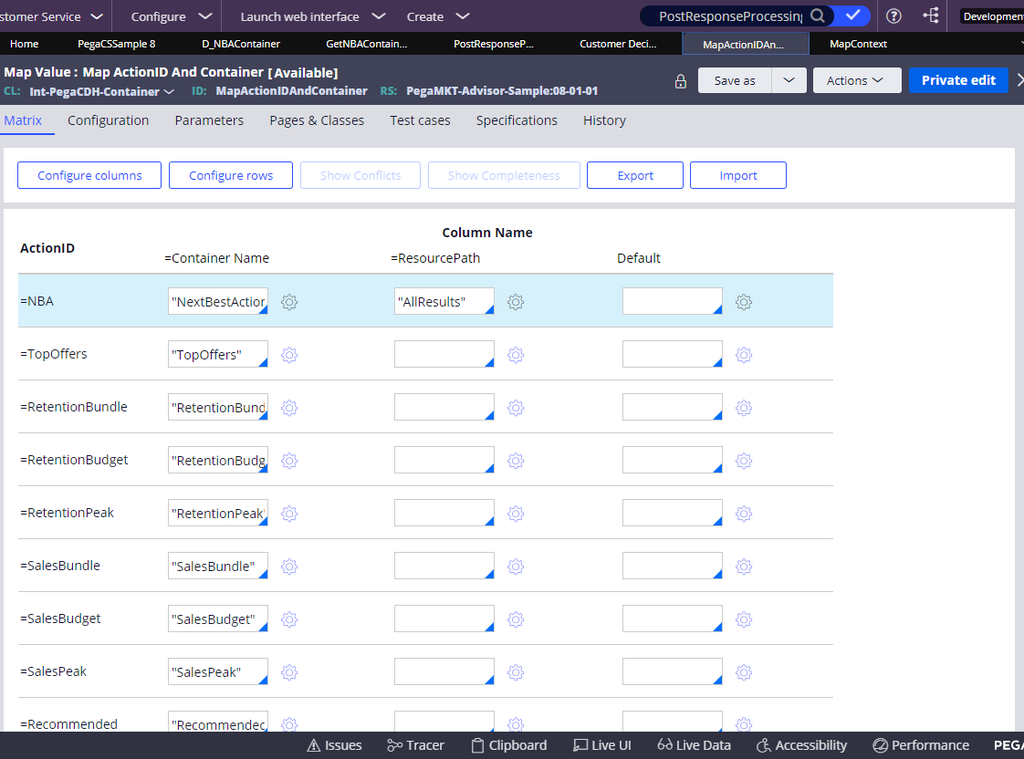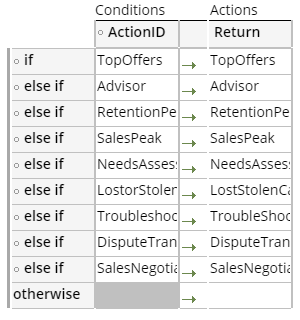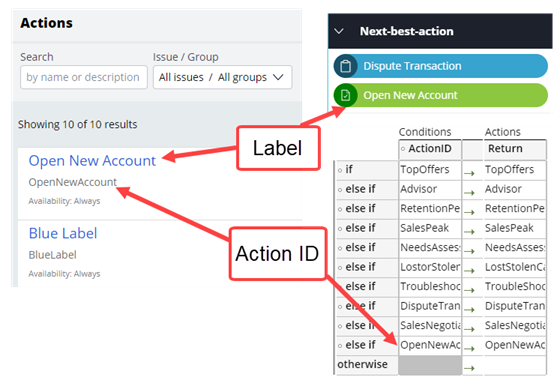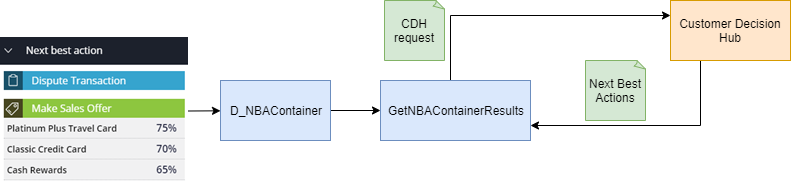
Service case suggestion with Customer Decision Hub
Overview
The real value from Big Data and analytics comes when every customer conversation delivers exactly the right message, the right offer, and the right level of service to both give the customer a great experience and maximize the customer’s value to the organization. With Pega's-AI powered Next Best Action, business experts develop decision strategies that combine predictive analytics, adaptive analytics, traditional business rules. Pega Customer Service™ can leverage Pega Customer Decision Hub™ (CDH) to receive next-best-action suggestions for both offers and service cases. This allows the business to determine when cases should be recommended to customers.
Architecture
Next best actions are displayed in the Interaction Portal during an interaction with a customer. The next best action section displays the results contained in the D_NBAContainer data page. The D_NBAContainer data page uses an activity named GetNBAContainerResults to request the next best actions from the CDH and then processes the results.
Pega Customer Service configuration
Configuration setup can be broken down into two parts: configuration needed for customer service and configuration needed by CDH.
The first configuration you need to update is in App Studio. In the behavior settings for your application, you need to enable Customer Decision Hub and specify the URL to the CDH server. If this is not selected, then the Next best action section is populated only with actions that are a result of using Intent When rules.
In Dev Studio, there are a few things that you can configure. The GetNBAContainerResults activity is responsible for querying the CDH and then process the results. You should not need to update the activity, but you may want to update the containers, map additional context data used by CDH, or map actions returned from CDH to case types. You can perform all these options from Dev Studio on the Customer Decision Hub configuration page. In the following example, you can see that the Interaction Goal is one of the many pieces of information that is sent to the CDH as part of the request.
You may want to send additional information to CDH so that CDH can evaluate the current context and suggest your action. A data transform is used to set the context; you can see this data transform by clicking the Map Additional Interaction Context link from the Customer Decision Hub configuration page. Clicking the link opens the data transform from which you can make any changes you need and save the updated data transform to a new ruleset.
Another configuration option is that you may have various containers running in CDH and want to access them in Pega Customer Service. Out of the box, customer service is configured to use the Next Best Actions container, which retrieves all actions from CDH. If you want to change that behavior, add your container to the map value list. You access the list from the Customer Decision Hub configuration page by clicking the Update Containers link. You should then see the following map value pair.
The most common configuration change is to map actions received from the CDH and map those actions to a case type. Here, you update a decision table that maps the incoming ActionID from CDH to a case type in Pega Customer Service.
Each value in the Return column is mapped to a result that defines the class name for the case type amongst other values used by customer service.
Customer Decision Hub configuration
CDH configuration is typically handled by a decisioning architect. To display the next best actions within Pega Customer Service, you must configure the Next-best-action widget. For more information on how to configure the Next best action widget, see Configuring Pega Next-Best-Action Designer for Pega Customer Service. After you have configured the widget, you create actions that represent the service cases you want recommended in Pega Customer Service. When you create an action the short description is used as the label for the action. The label is the value a customer service agent will see in the Interaction Portal as the name of the suggested action. The ActionID is automatically generated from the short description and this must match the value in the decision table in Pega Customer Service.
In the following example, the short description is Open New Account, this is the label that a customer service representative sees in the Interaction Portal in the Next-best-action widget. The ActionID is OpenNewAccount, this is the value used in the decision table in Pega Customer Service.
This Topic is available in the following Module:
If you are having problems with your training, please review the Pega Academy Support FAQs.
Want to help us improve this content?