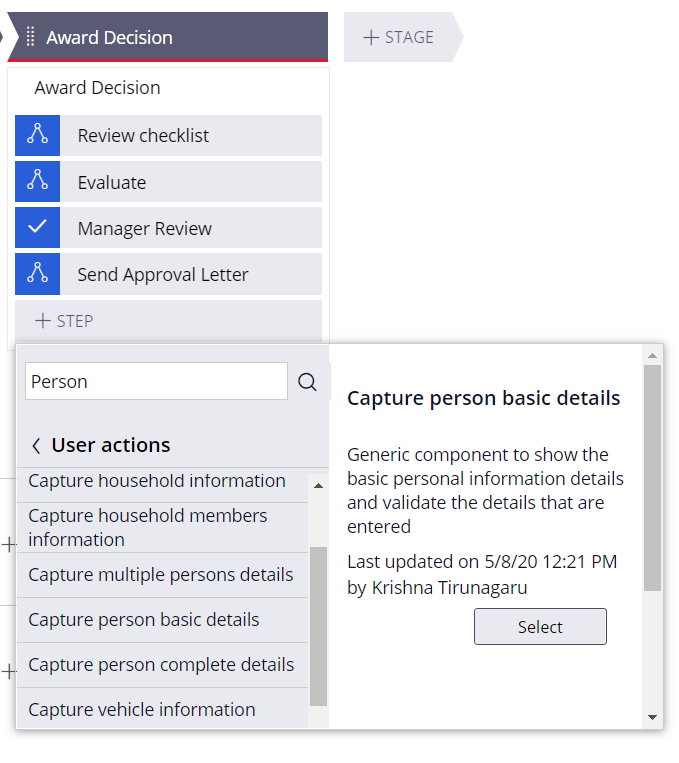
User action components
Pega Government Platform™ provides reusable and extensible user action components. The product offers commonly reused user actions (such as capture customer information) with the user action component feature. These are intended to be used in a low-code manner through App Studio and extended to suit the business needs.
To use one of these components in App Studio, open the case type designer. In the case life cycle, add a step at the appropriate stage and configure the step to invoke the user action elements. The Pega Government Platform user action components are listed along with all the other related rules.
The following image shows how you add a user action component to a step.
User action components serve as intake components that represent part of the information. The information is embedded in the context of the case wherever the user action component is used. To persist the captured information to the system of record, existing persist component needs to be invoked at appropriate step in the case type.
For example, the Capture basic person details component allows you to capture some common information about an individual. This feature can be reused in several applications by different case types. The details captured by the component form a part of the larger case details. Separate the intake and the persisting activities to maximize reuse.
Consider a Grants application that uses the following business flow:
- The applicant enters basic information, and the system evaluates the eligibility based on a configured criteria.
- If the applicant is eligible, the system moves the application to an approval process.
- Otherwise, the system auto rejects the application.
In this scenario, the Capture basic person details component can be used to accept the relevant information. This captured information is then part of the Grants case, and the decision to persist the captured data depends on the evaluation of the eligibility criteria. The Grants case can use the Persist object flow component to save the person details to the system of record (SOR).
The following sections detail a few of the key user action components that can be used in different case types.
Capture basic person details
You can use the Capture basic person details component to capture basic personal information and, if necessary, validate the information entered. This component is extensible, so you can add your own properties as needed.
This component does not persist the details captured or updated to the SORs. To achieve that functionality, you can invoke the Persist object flow component.
Capture business
Use the Capture business component is used to capture the information related to a business entity; for example legal name, trade name, business address, communication, and contact person details. If required, you can extend this to capture other properties of the business entity.
This component does not persist the details captured or updated to the system of records. To achieve that functionality, you can invoke the Persist object flow component.
Check your knowledge with the following interaction.
This Topic is available in the following Modules:
If you are having problems with your training, please review the Pega Academy Support FAQs.
Want to help us improve this content?
