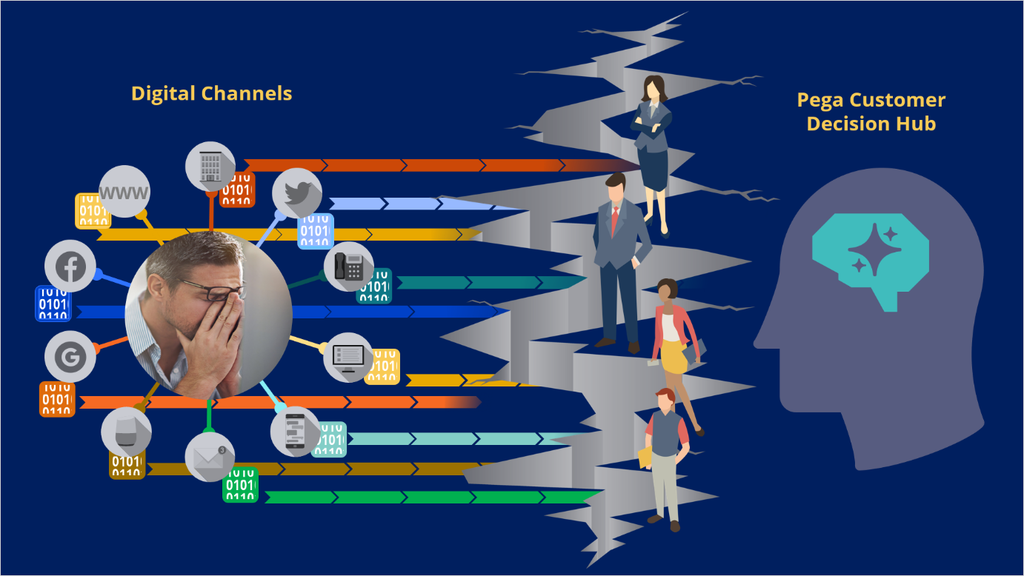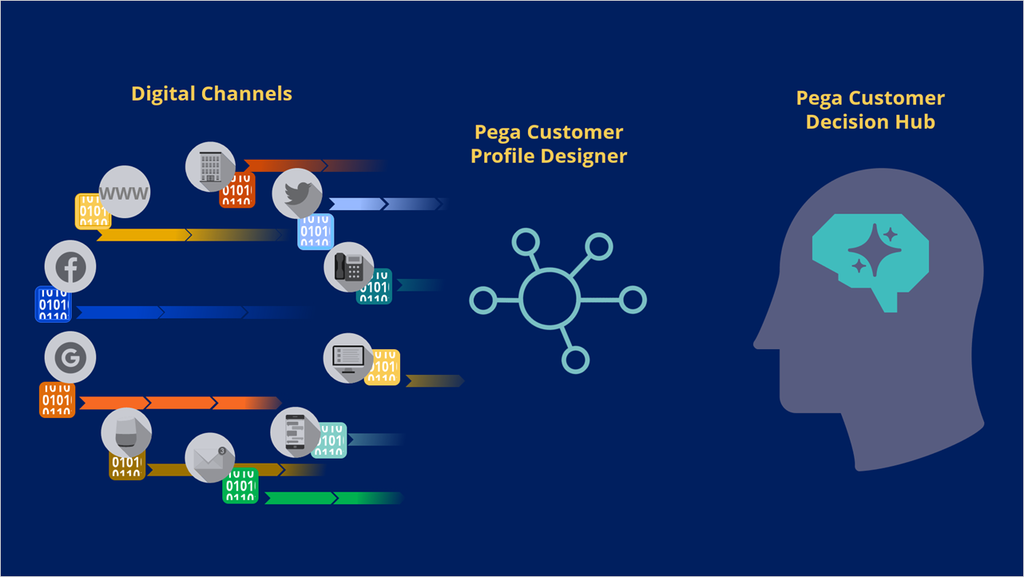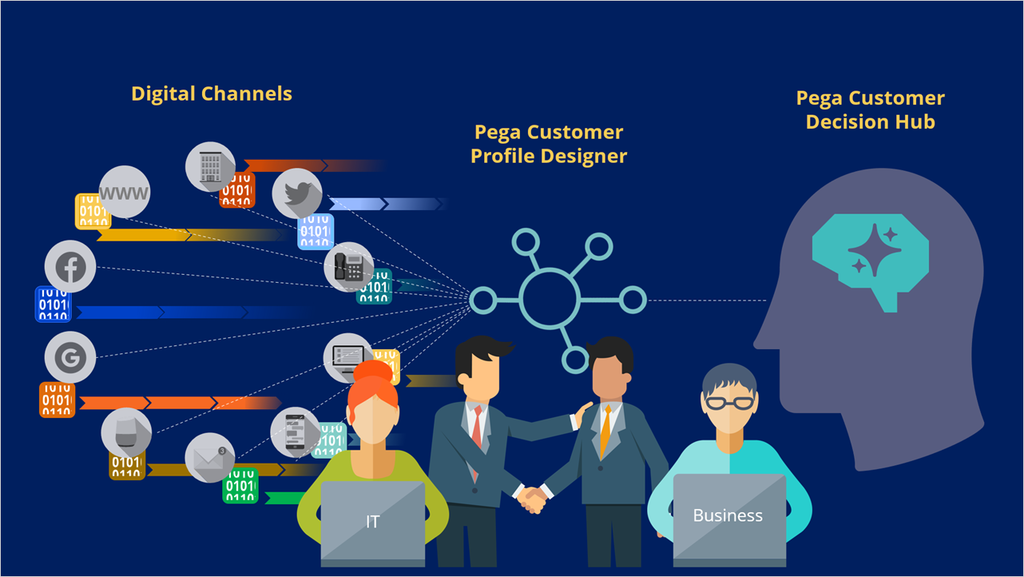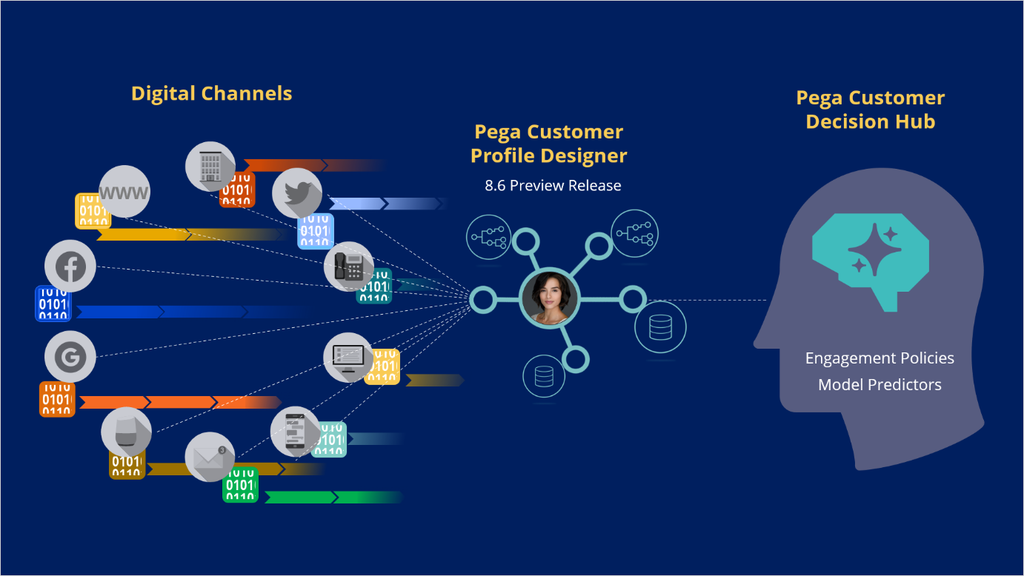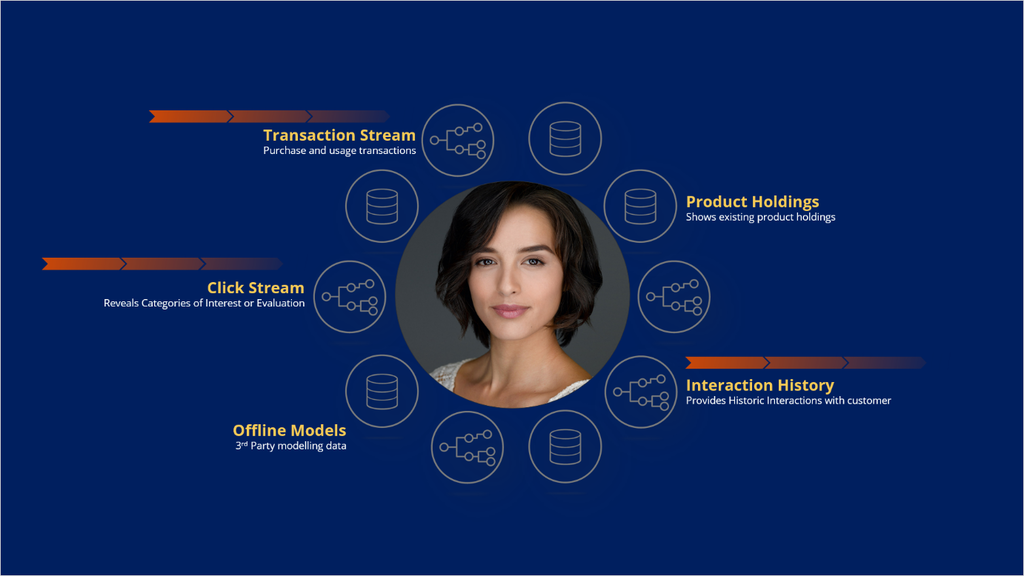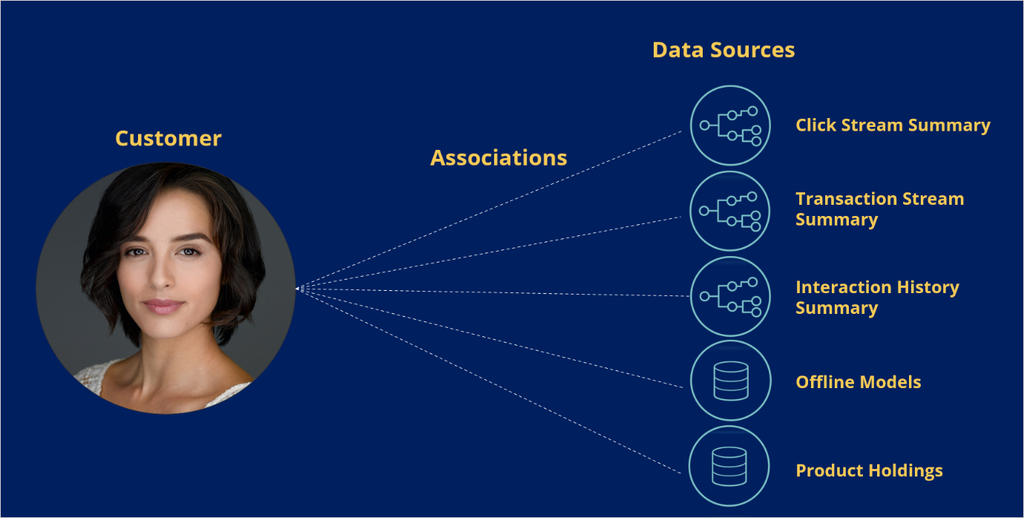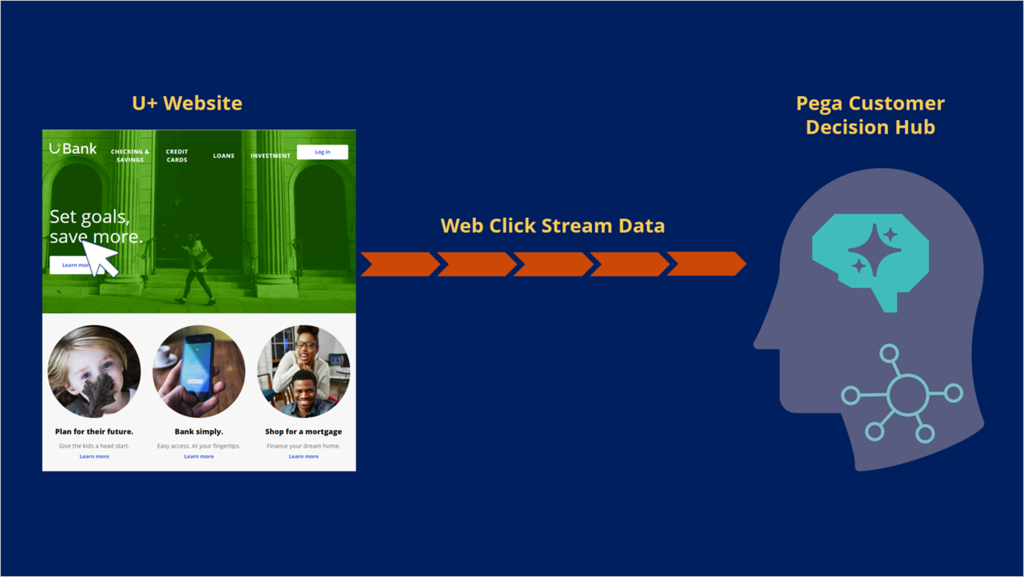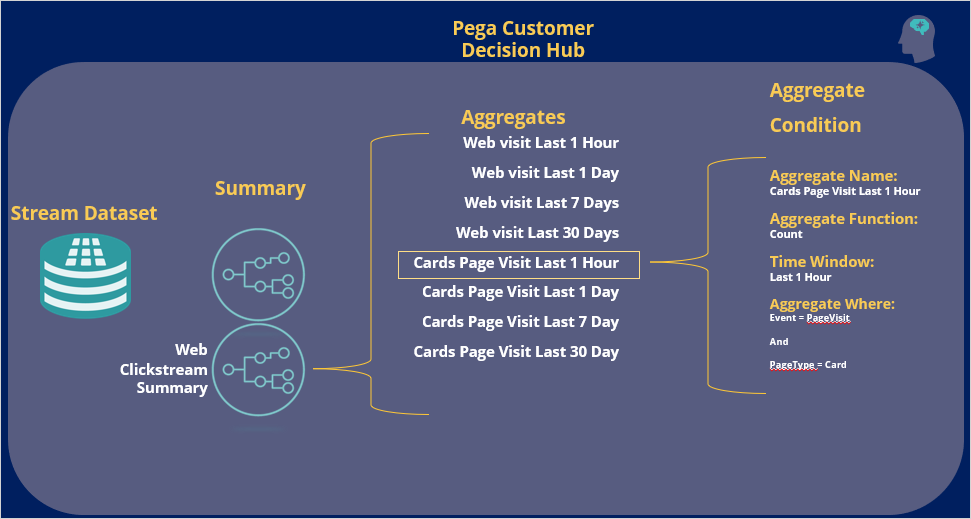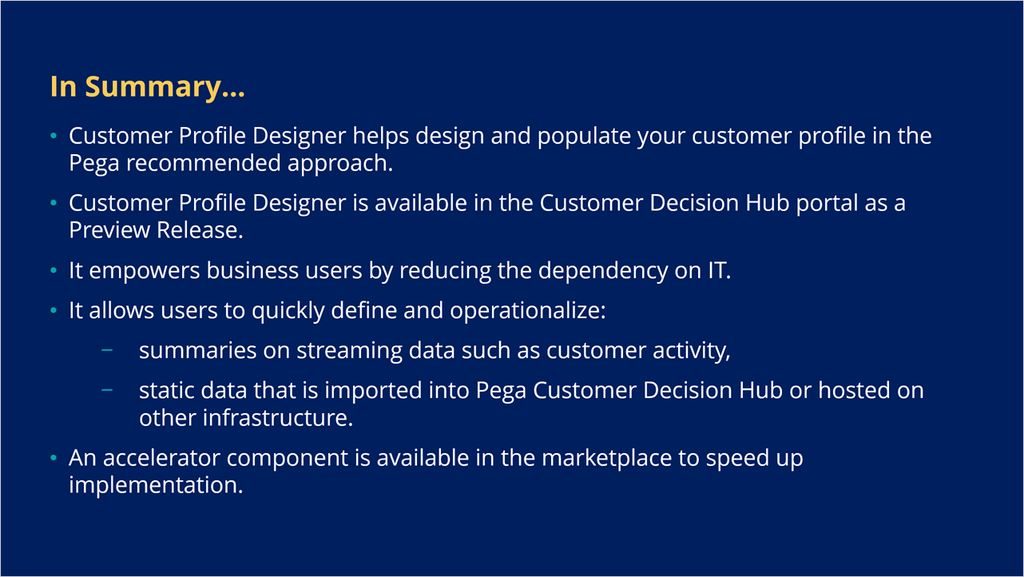Customer Profile Designer overview
Pega Customer Profile Designer allows users to quickly define key data elements and operationalize the data for use across one-to-one customer engagement programs. With Customer Profile Designer, you can define summaries on any streamable data source, easily assemble the customer profile by associating entities from the context dictionary, and leverage these entities in engagement policies and predictors in decisioning models.
Video
Transcript
The rise of digital channels means there is more customer data available than ever before, but marketers still struggle to deliver the kind of compelling, highly relevant experiences that inspire long-term customer loyalty.
Bringing in new data is painful. Marketers rely on over-taxed IT and data science resources to configure data sources, build connections, and integrate the resulting customer signals into their applications.
Customer Profile Designer is part of Pega Customer Decision Hub™. It was designed to simplify the complexity of operationalizing real-time data sources.
IT is still responsible for the initial setup and configuration of all data sources and data connectors. However, Customer Profile Designer puts business users in control of how the data is used. Its guided approach helps business users onboard and activate real-time data for use across their customer engagement programs. It also allows users to build additional data aggregations without any intervention from IT. As a result, business users require much less IT support.
While Customer Profile Designer is shipped as a Preview Release, it is fully working and incorporated into Pega Customer Decision Hub™. With Customer Profile Designer, users can define summaries on any streamable data source and easily assemble the customer profile by associating entities from the context dictionary. Business users can use these entities in engagement policies. Data scientists can include these entities as predictors in AI models to increase model performance.
There are various data sources that can increase the relevance of the next best actions determined by Customer Decision Hub. Some of this data can continuously flow into Customer Decision Hub through streams while some data is more static in nature.
While static data is directly accessible, Customer Profile Designer allows marketers to design meaningful aggregation summaries using the streaming data.
Consider a few examples:
- The current product holdings of a customer allow you to determine which actions are applicable for the customer and help marketers define the correct engagement policies.
- Offline Model Scores from existing AI models can help uplift the performance of the predictions made by Customer Decision Hub.
- Clickstream data generated from past customer behavior can be one of the strongest predictors. The number of times a customer logged in or visited a certain product page in the last hour, day, or month, or the frequency with which a customer used a particular device to access the page can quickly reveal customer interests and current intent.
- Transactional purchase and usage data are extremely important to trigger the right action at the right moment.
- The customer's past interactions help identify which actions are relevant or irrelevant.
Marketers start by selecting the data sources and building the summaries that enrich the quality and accuracy of the next best actions.
Customer Profile Designer allows business users to quickly associate the selected data sources with the customer's profile. Every associated data source becomes available for use in Next-Best-Action Designer in engagement policies or as predictors in decisioning models.
Take a closer look at how Customer Profile Designer helps marketers summarize streaming data into meaningful aggregations. A common cross-industry use case is leveraging the web activity of a customer within Customer Decision Hub. The customer-facing website creates events that are continuously streamed into Customer Decision Hub.
Customer Decision Hub uses Stream Datasets to access the continuous flow of data. Customer Profile Designer allows users to create Summaries from the streamed data sets, such as the Web Clickstream. These summaries have several attributes defined by marketers that they can associate with the Customer entity. An example of an aggregated attribute is the Cards Page Visit Last 1 Hour, which represents the number of times a customer visited the Card page in the last hour. Each of these attributes has a unique name, an aggregation function, a time window, and an aggregation logic.
Customer Decision Hub continuously calculates these aggregations and stores their values in a Cassandra-based data set for each customer.
A Customer Profile Designer accelerator component is available for download on Pega Marketplace. The component is meant to be used for industry-specific Pega Customer Decision Hub customers in the financial services, healthcare, or insurance industries. It serves as an accelerator to speed up implementation and as a framework for building more Customer Profile Designer summaries.
In summary, Customer Profile Designer helps design and populate your customer profile in the Pega recommended approach.
Customer Profile Designer is available in the Customer Decision Hub portal as a Preview Release.
It empowers business users by reducing the dependency on IT.
It allows users to quickly define and operationalize summaries on streaming data such as customer activity, and static data that is imported into Pega Customer Decision Hub or hosted on other infrastructure.
An accelerator component is available in the marketplace to speed up implementation.
This Topic is available in the following Modules:
If you are having problems with your training, please review the Pega Academy Support FAQs.
Want to help us improve this content?