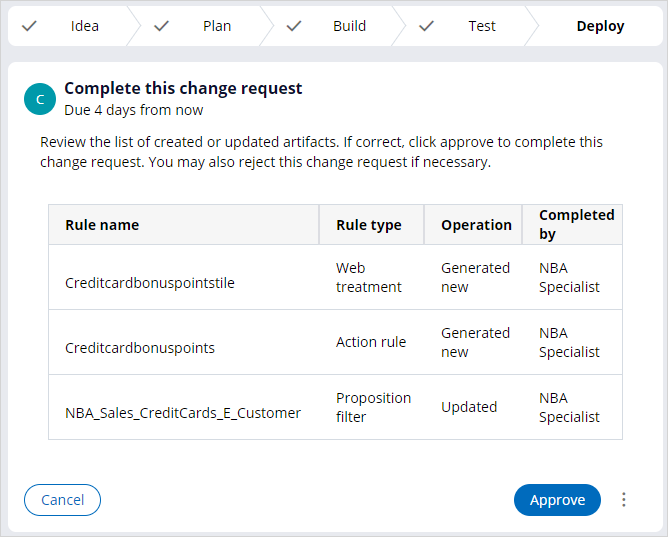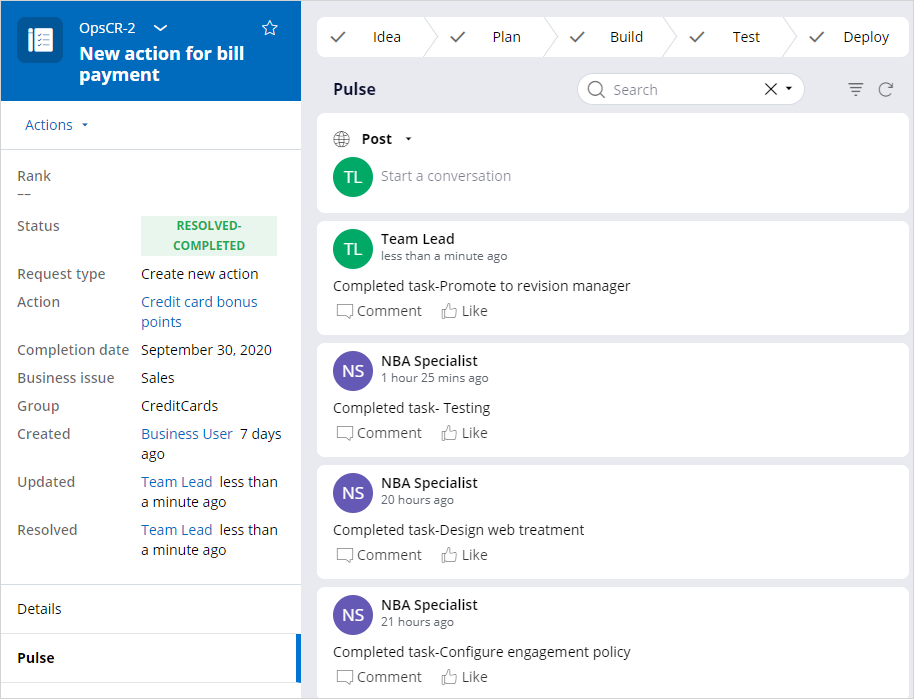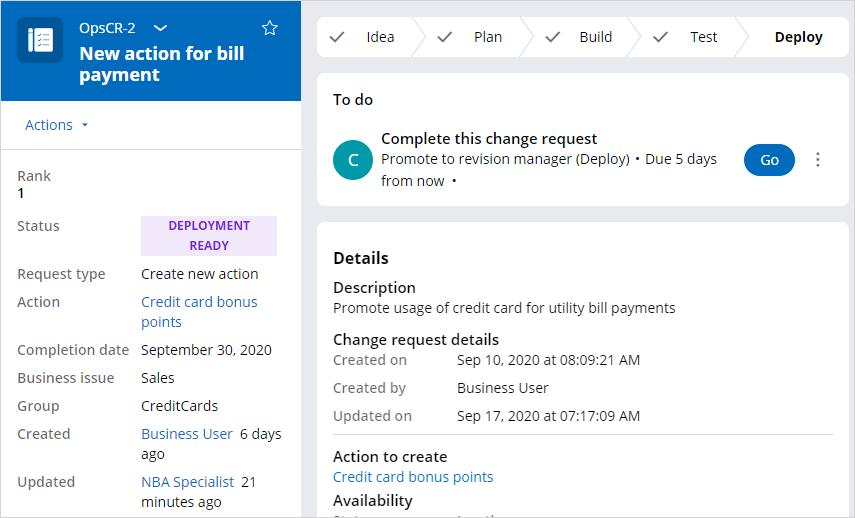
Deploying changes to production
Business scenario
A business user requests a new action to promote the usage of credit cards for utility payments. A next-best-action specialist has completed all the build tasks and validated the generated artifacts, such as actions and treatments. Right now, the artifacts are present in the business operations environment.
The next step is for you, as a team lead, to promote the change request to the revision manager, who then deploys the business changes to the production environment.
Promoting changes for deployment
As a team lead, when you open the change request, in the To do section, the task Complete this change request is available for you to work on.
Click Go to proceed.
The list of artifacts generated by the system is displayed. Review the list and click Approve to complete the task and the change request.
You may also reject the change request so the NBA Specialist can make changes and re-generate the artifacts.
Once you approve the change request, it moves to the Resolved-Completed state.
All the tasks necessary to make the business change, from the perspective of the business operations team, is complete. The change request is now promoted to the revision manager, who deploys the changes to the production environment.
If you are having problems with your training, please review the Pega Academy Support FAQs.
Want to help us improve this content?