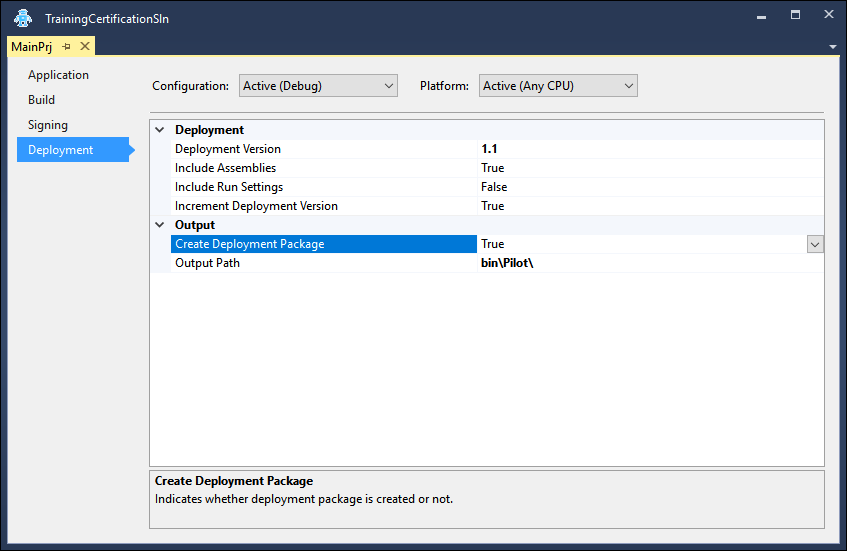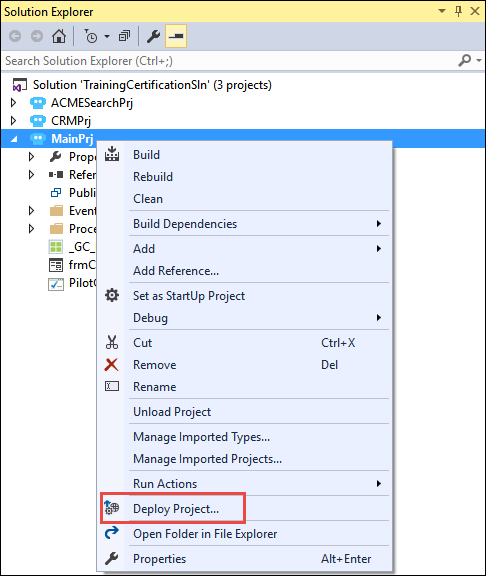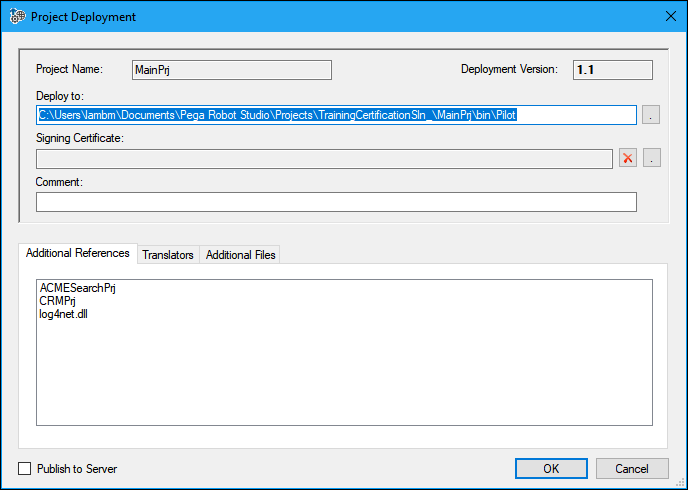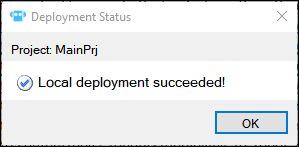Deploying a solution
Deploying a solution
After developing a robotic solution, you can create the product version of the solution to deploy and run on the Pega Robot Runtime™ desktop or machine. You can create project configuration files, if any. Before you deploy the solution, ensure that you update all project properties.
Follow these steps to deploy a solution.
Note: When deploying a multi-project solution, make sure the controller project is active before you begin the deployment process. You can also right-click the controller project and select Deploy Project.
-
In the Solution Explorer, right-click the project and choose Properties to display the Project Properties window.
-
Click the Deployment tab to display the Deployment section.
- Modify the deployment properties.
-
From the menu bar, click Project > Deploy Project to display the Project deployment window.
Note: You can also right-click the project and select Deploy Project. - In the project deployment window, update the deployment path for the local package files and add a digital certificate, if necessary.
- Click OK to begin the deployment process. When complete, the Deployment Status window is displayed.
- Click OK to close the window.
The process of deploying a solution remains the same for any deployment strategy, including Pega Robot Manager. The Publish to Server option is enabled only if Pega Robot Manager is configured. You can clear the Publish to Server check box to publish the solution to a local repository (generally for testing).
This Topic is available in the following Module:
If you are having problems with your training, please review the Pega Academy Support FAQs.
Want to help us improve this content?