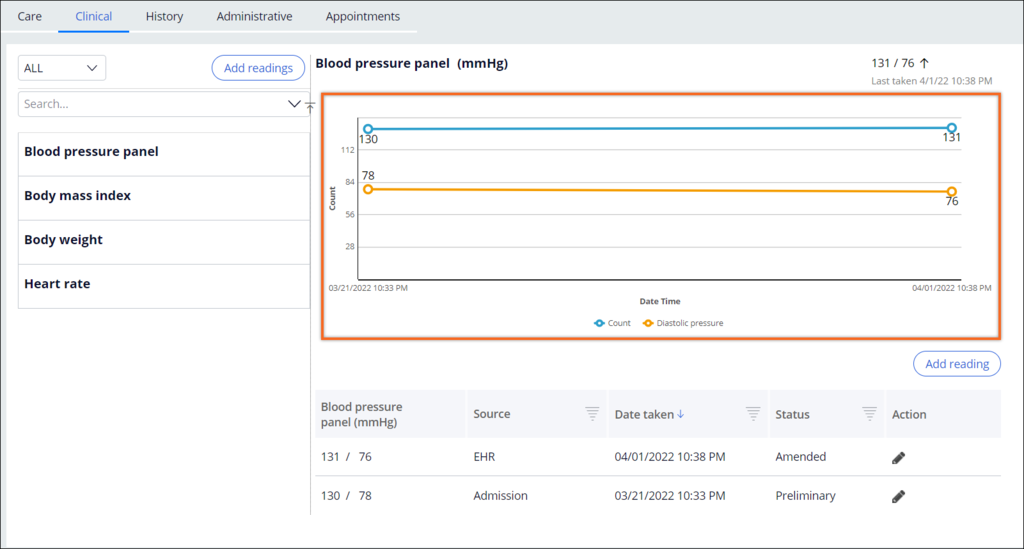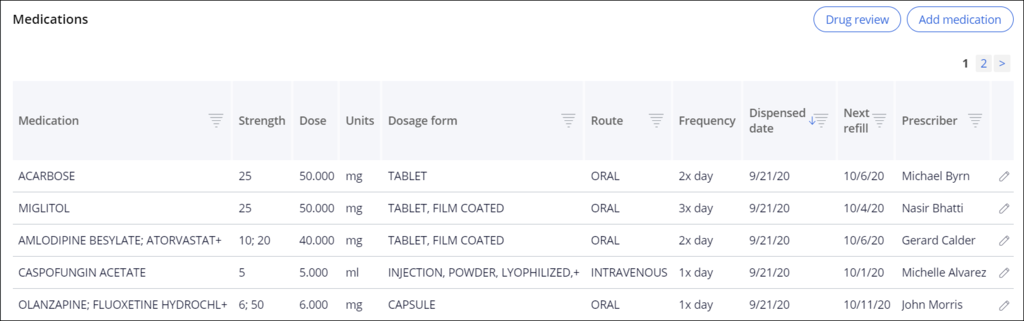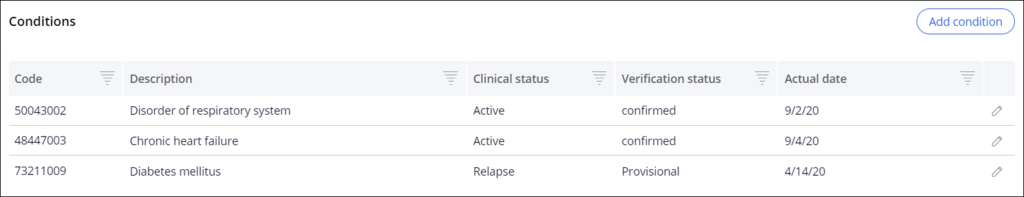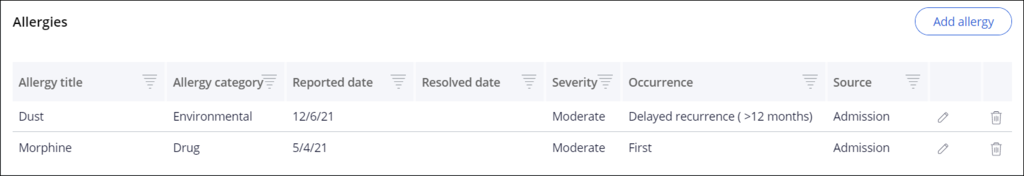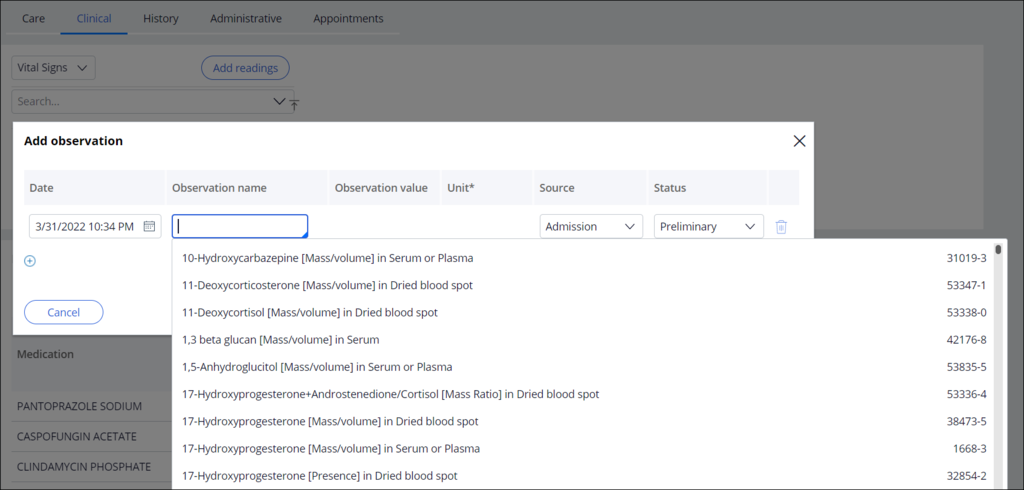
Patient 360 Clinical tab
The Clinical tab in the Patient 360 displays clinical information such as vitals, lab results, medications, and allergies that are associated with the patient record. You can manage the records by using the buttons and tools provided. The Clinical tab uses data that comes in from various sources (FHIR, EMR, EHR, patient reporting, assessments, and care manager entry). The system displays the readings that are captured for the patient based on FHIR data in Pega Foundation for Healthcare. Vitals and lab results are mapped to LOINC codes, which support electronic exchange and gathering of clinical results. The Clinical tab also displays the entry of medications and allergies.
Because look-up data pages do not support dynamic class referencing, you need to save the D_LOINCUnits rule in the appropriate implementation-layer class context so that the data page can fetch the implementation-layer-specific data. Otherwise, the look-up fails, and the data page does not return any data.
For more information about rules and additional configuration steps for sections in the Clinical tab, see Configuration and details for the Clinical tab.
Clinical vitals and laboratory observations
As seen in the following image, the Clinical tab displays the readings that might be retrieved by the FHIR APIs. Vitals and lab results are mapped to LOINC codes, which support electronic exchange of clinical observations. The data class is PegaHC-Data-Observation.
Because look-up data pages do not support dynamic class referencing, you need to save the D_GetObservationObject rule in the appropriate implementation-layer class context so that the data page can fetch the implementation-layer specific data. Otherwise, the look-up fails and the data page does not return any data.
As shown in the following figure, you can view trend charts of the lab results captured over time by clicking the specific lab result in the listing at the left. A trend chart displays on the right side with the details that are related to the specific lab result that might have been captured manually or through an assessment.
Medications
The Medications section displays the existing medications list that is available on the patient profile, as seen in the following figure. The medications might have been captured manually, through an assessment, or fetched by using an API. You can use the rules listed in this section to provide another source for a list.
Pega Care Management offers support for two medication types:
• OLD Medication model, which is not an FHIR-based support model
• NEW Medication model, which is an FHIR-based support model
You can upgrade from the old to the new medication model. In the header of Dev Studio, click Configure > Care Management Utilities > Upgrade Tools, and then click the Application Upgrade Utilities tab, as shown in the following figure.
The EnableMedicationUpgrade dynamic system setting handles the toggle functionality. By default, its value is set to true, which indicates that the new medication model is being used. After you reset the value, the Upgrade medication button is enabled. And once you select the Upgrade medication button, then all the old medications are converted to new medications by the UpgradeMemberMedications utility in the backend. Then only the new medication model is effective. You cannot revert to the old medication model.
In both old and new Medication models, users can filter and sort medications based on medication name, dosage form, route, frequency, dispensed date, days of supply, and patient assistance for medication and are provided with edit and delete medication actions.
Conditions
The Conditions section shown in the following figure displays the health status or the condition of the patient with its severity and the recorded date. You can filter and sort conditions based on the condition code, description, clinical, and verification status. The data class is PegaHC-Data-ClinicalCondition. The data model for clinical conditions is maintained through this class.
For more information about rules for adding or updating conditions, see Configuration and details for the Clinical tab.
Allergies
In addition to clinical information such as vitals, lab results, and medications, the Clinical tab displays allergies information that is associated with the patient record, as shown in the following figure:
Check your knowledge with the following interaction:
This Topic is available in the following Module:
If you are having problems with your training, please review the Pega Academy Support FAQs.
Want to help us improve this content?