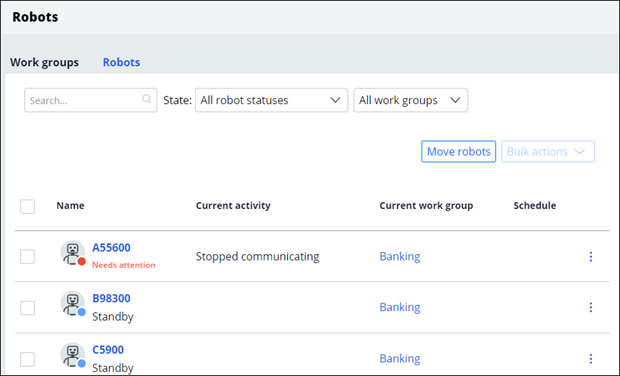
Terminating a robot
Terminating a robot
You can use Start/Stop commands to start and stop the robots in Pega Robot Manager™. If the robot fails to stop or if the robot fails to send a heartbeat, you can terminate the robot and kill the Pega Robot Runtime session when the robot's RPA Service is still running.
If a Stop command fails on a robot, you can hover the mouse the robot's progress bar to display the message, "STOP command failed." You can then begin the terminate process. The Terminate command is available if the robot does not respond for a specified interval, called the timeout period.
If you terminate a robot while it is processing a case assignment, any work-in-progress is lost, and the status of the case processing is unknown.
Use the following steps to terminate a robot in Pega Robot Manager:
- In Pega Robot Manager, click the Robots tab to display the Robots landing page.
- In the Robots tab, locate the robot that you want to stop.
You can use filters to display robots from a specific work group or in a specific status. - Click the More icon.
- Click Terminate to terminate the robot.
Note: You also can terminate robots located in the Robots frame on the Workgroup details page.
This Topic is available in the following Module:
If you are having problems with your training, please review the Pega Academy Support FAQs.
Want to help us improve this content?

